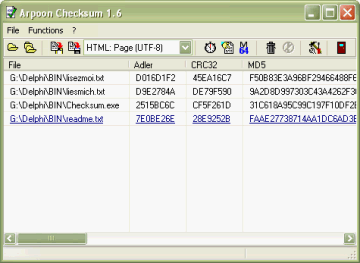|
Checksum compute different file checksums (Hash / Message digest)
| Publisher: |
Arpoon - Loïs Bégué |
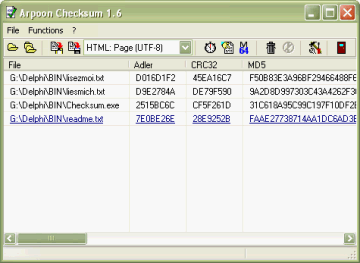 |
| Downloads: |
4944 |
| Software Type: |
Freeware, 0.00 |
| File Size: |
482K |
| OS: |
Windows All |
| Update Date: |
17 October, 2010 |
Arpoon Checksum computes checksums of files. A checksum (message digest, hash value) is a kind of fingerprint that enables to uniquely identify a file or document. This can be used for authentication purposes or to track document modifications.
By way of example, this tool can be utilized to:
* uniquely identify a given file, thus using the checksum as a fingerprint.
* survey a file i.e. to check if a file as been modified by comparing its actual checksum with a previously archived value.
* look for possible duplicate of files by scanning hardware storage devices (hard disk, DVD, CD, memory sticks...)
* verify the authenticity i.e. genuineness of a fingerprinted document that has been sent to you (e.g. as an EMail attachment or by way of a download) by comparing its on-the-fly computed checksum with its stored fingerprint.
Builtin functionality:
* Drag&Drop of files or directories
* Recursive calculation for directories strucutres (optional)
* Result list can be sorted (ascending/descending) by every single checksum type
* Link to files can be resolved (optional)
* Hash values can be displayed as hexadecimal or as a MIME-compatible base64 code
* Display of detailled file properties like attributes, size, date of creation...
* Result list may be exported to the clipboard or saved as CSV or HTML files
* During long run calculation, the computing progression is displayed
* Statistics on computation (average speed rate, file size ...) are automatically collected
* A warning message may be displayed before a time consuming computation is started
* Multiple files computation may be aborted during the calculation
* Checksum calculation for a very big files may be aborted too
* All options are maintened in an Ini-file, which is automatically saved in the current user's application data directory, allowing a per user configuration
|