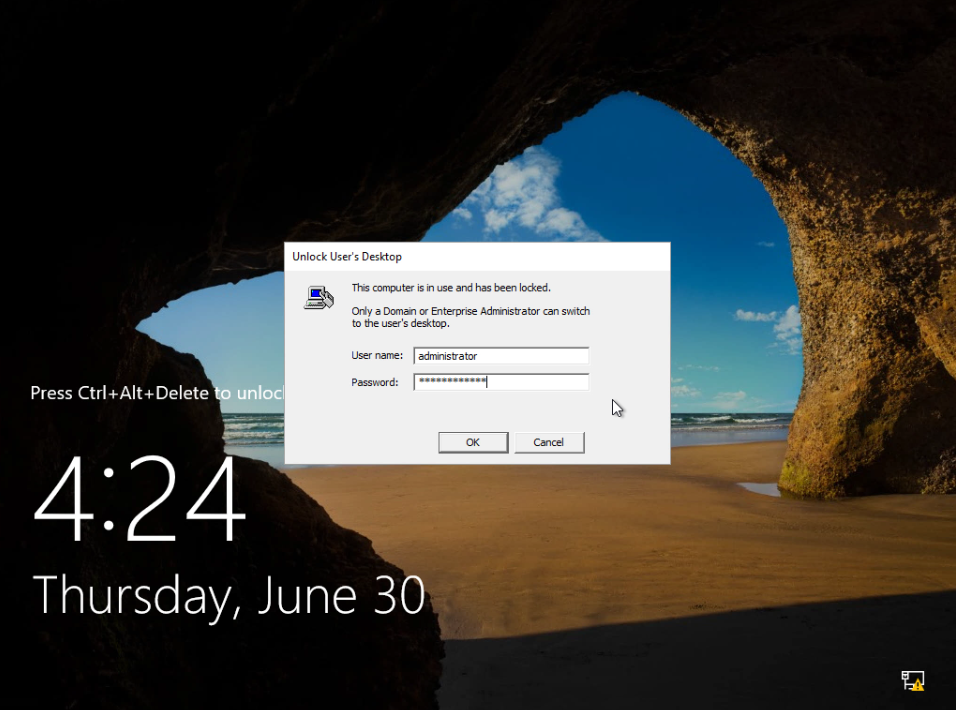|
Allow administrator to unlock and access a locked workstation and user desktop
| Publisher: |
Blaser Software |
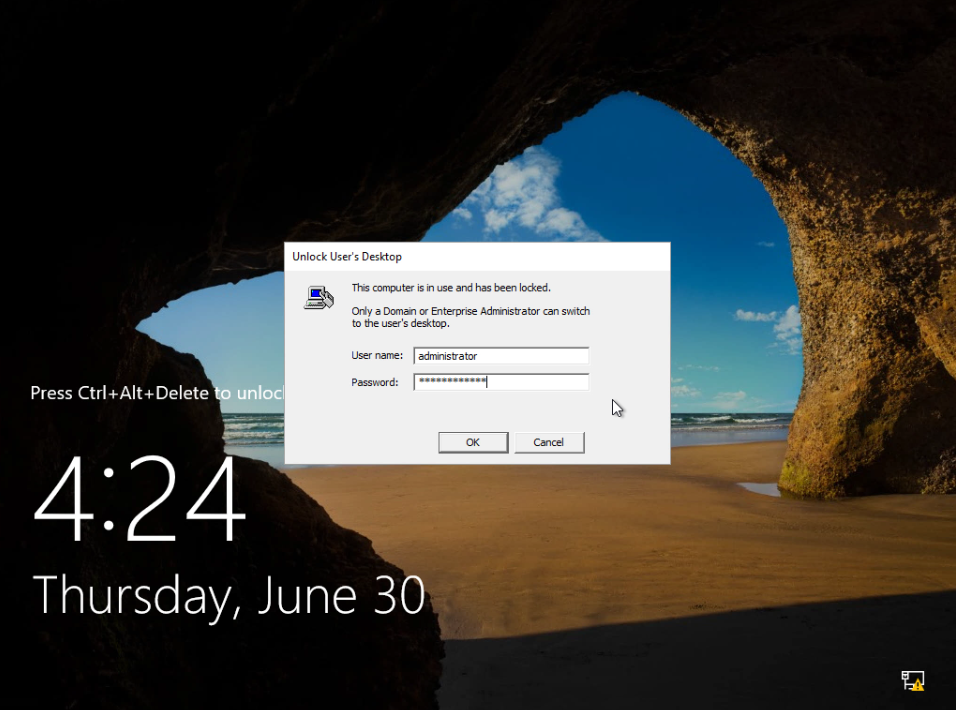 |
| Downloads: |
1 |
| Software Type: |
Demo, 999.00 |
| File Size: |
492K |
| OS: |
Windows All |
| Update Date: |
03 July, 2016 |
Blaser WinUnlock is a security audit and technical support tool that allows an enterprise or domain administrator to unlock and access a locked workstation and user desktop. WinUnlock allow system administrators to access the user's desktop to perform audits or to provide technical support. For example, if a user is experiencing problems, needs software updates that must be installed under the current user (HKEY_CURRENT_USER registry key), it will be necessary to either inconvenience the user by sitting with them to install the software or resetting their password.
Blaser WinUnlock avoids all of these problems by offering system administrators the flexibility of unlocking workstations to perform necessary audits, software installations, and provide technical support - all with logged activity so that the balance between convenience and security can be maintained.
Blaser WinUnlock uses standard the Windows API and does not store or cache any passwords at any time. Authentication attempts are handled by the standard Windows APIs, and upon successful authentication and group membership verification, the user session is unlocked. Once a user session is unlocked, an overlay on the user desktop displays basic system environment variables for the convenience of the administrator. The overlay also provides an alert to the administrator, and those around, that this is not a regular interactive session.
Desktops will re-lock after 2 minutes of inactivity and return to the Winlogon Desktop (Ctrl+Alt+Delete screen). This is to avoid any accidental unlock and distraction factors by the administrator.
For added security, all actions are logged on the workstation and domain controller. Idle terminal sessions can also be disconnected to free system resources.
|