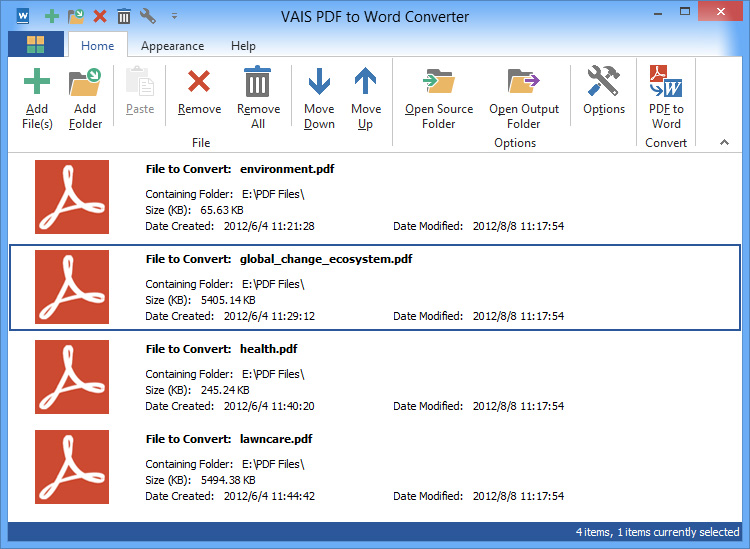|
Convert PDF to Word in batch while preserving layout, image, link & formatting.
| Publisher: |
VAIS Technologies Ltd. |
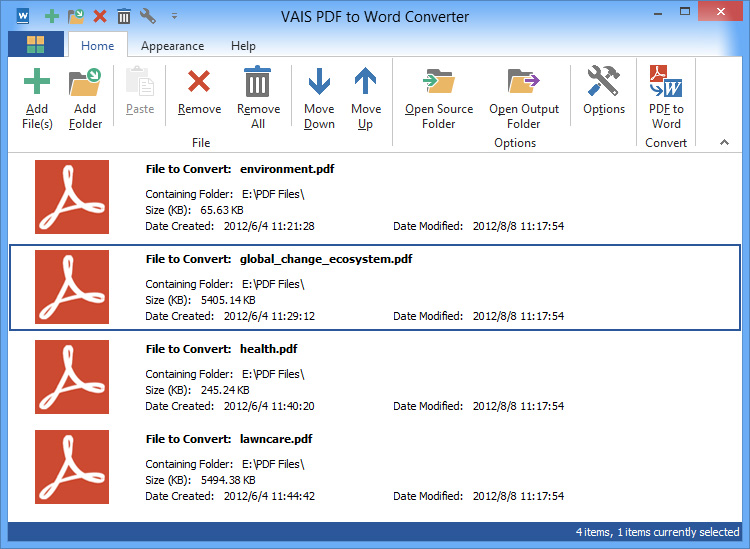 |
| Downloads: |
1 |
| Software Type: |
Shareware, 29.95 |
| File Size: |
2.66M |
| OS: |
Windows All |
| Update Date: |
21 February, 2017 |
Are there times when you need to update information in a PDF but don't have the original file and don't want to retype the entire piece? VAIS PDF to Word Converter can simply save your PDF file as an easy-to-edit Microsoft Word document so that you can do any editing job you want in the output Word document.
It is aptly preserved when a PDF document is being converted into editable Word format with VAIS PDF to Word. This means columns, tables, headers, footers, graphics and layout reproduced will remain the same as the original document without any variation.
VAIS PDF to Word Converter gives users high quality conversion results with its advanced PDF recognition technology. This tool can always be considered as a better alternative than the manual, time-consuming online conversion.
Sometimes you may ask, "What if I want to convert multiple files?" VAIS PDF to Word Converter allows batch conversion and you can import as many files as you need and convert them with a single click.
The fastest and efficient conversion engine allows you to convert your PDF files to well-formatted and editable Word in seconds. No matter how large your file is, VAIS PDF to Word Converter will finish the job accordingly. Even a file with hundreds of pages, it can successfully finish conversion in minutes.
It is also advanced to convert PDF content with varying degrees of editability in MS Word. "Flowing" is to keep the Word document as if it is typed manually, "Exact" is to make Word document look exact as original PDF and "Continuous" is a compromised combination of flowing and exact modes.
What will you do if you get a PDF file with hundreds of pages but what you want to convert is just a few of them? VAIS PDF to Word Converter is all about PDF to Word efficiency and selectivity. It provides customization by letting users decide if they want to convert all pages or a page range, which is a good way to avoid wasting time on converting useless pages.
|