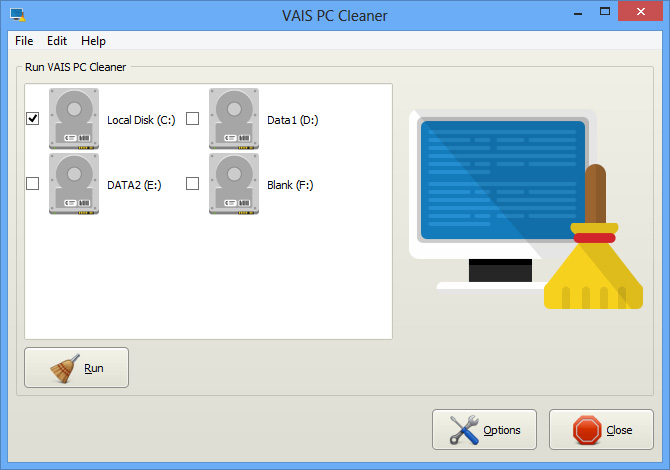|
Completely clean PC to relieve it from burden of piling junk & temporary files.
| Publisher: |
VAIS Technologies Ltd. |
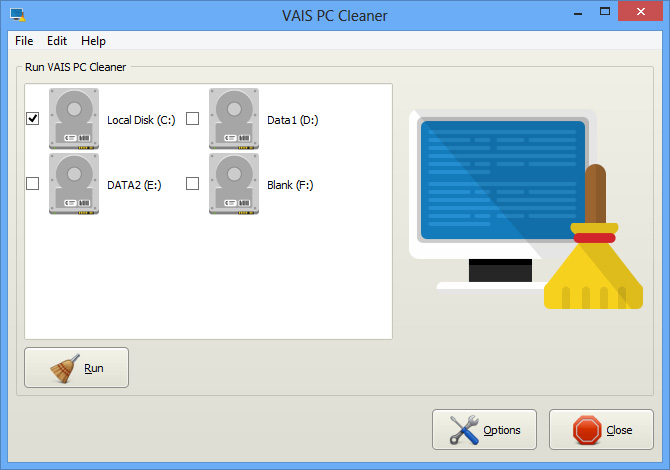 |
| Downloads: |
1 |
| Software Type: |
Shareware, 29.95 |
| File Size: |
3.45M |
| OS: |
Windows All |
| Update Date: |
15 November, 2016 |
It is common that the growing junk files can potentially slow down your PC performance. Temporary files, various log files, index files and backup files might have taken up your hard disk space extensively. VAIS PC Cleaner can clean up your disks in short time to make your PC as fast and clean as you can imagine.
VAIS PC Cleaner works with a smart search engine as well as good compatibility. It can scan for junk files precisely and doesn't involve other files that are defined as safe ones. When scan is finished, all junk files are listed. With the detailed scan information, you are able to know what you are going to clean and your cleaning job will not be blindfold.
This useful tool can help you to identify more than 50 types of junk files in your hard disk and it will show occupancy distributions for each local drive. Then, it will do the cleanup as you told or automatically and you will be amazed at how much hard disk space this program can gain for you.
VAIS PC Cleaner can help to clean Internet histories, cache files and cookies to prevent disk failures and unnecessary system slow-downs. It also has the ability to locate junk files precisely and quickly, especially those local shared objects, log files or some other traces. Thus it helps to prevent the threat until your private information used by other people.
The advanced exception file option allows you to select what type of files to be excluded. In other words, you can keep only the files, directories you choose. You can "Add" or "Remove" any kind of files and directories with different extensions. The files or folders can be normally deleted, permanently deleted, or first moved to the Recycle Bin in case you may need to restore them.
VAIS PC Cleaner can be used to clean various disks, internal or external, like computer disks, secondary hard disks, zip disks, memory cards, USB Drives, etc. The analyzer gives you details on disk occupancy to help arrange your files more rationally.
|