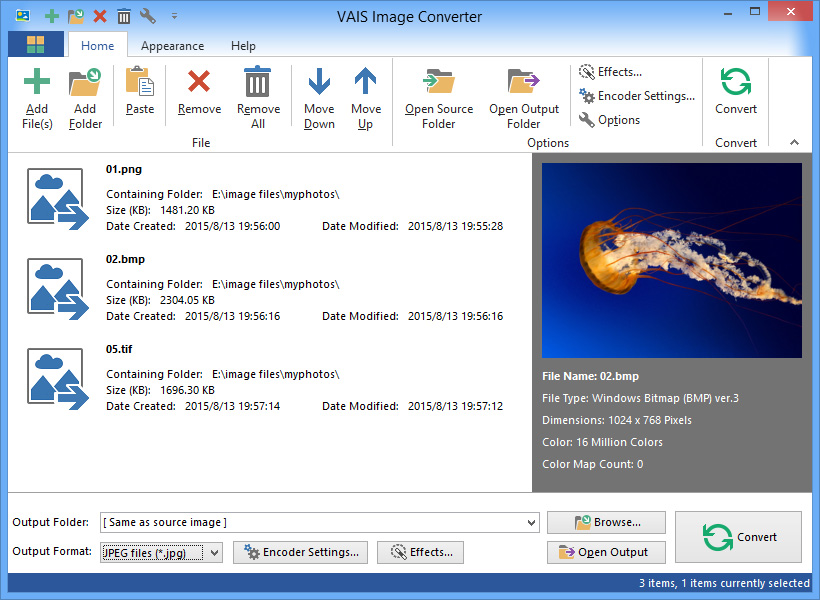|
Batch convert & resize images like JPG, BMP, PNG, etc.
| Publisher: |
VAIS Technologies Ltd. |
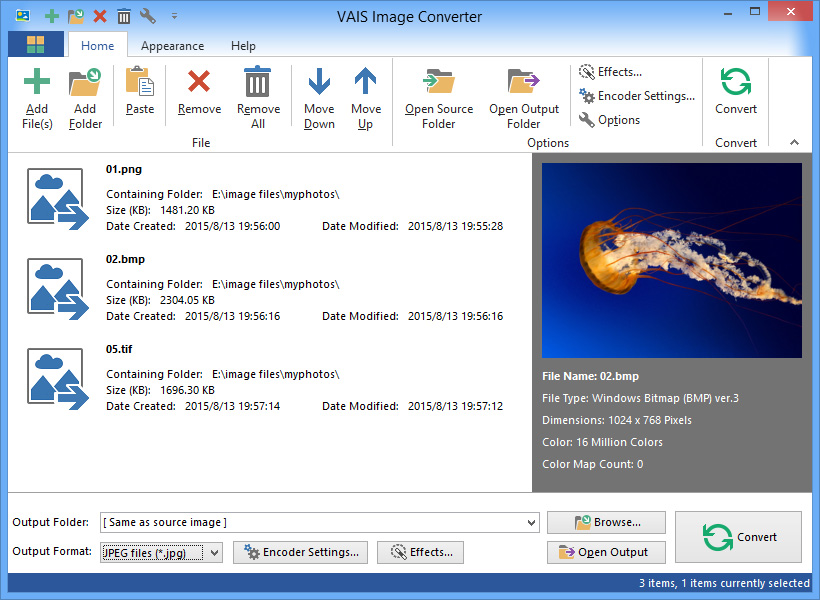 |
| Downloads: |
1 |
| Software Type: |
Shareware, 29.95 |
| File Size: |
2.49M |
| OS: |
Windows All |
| Update Date: |
15 November, 2016 |
With VAIS Image Converter, you can convert a wide range of images to any format you need like JPG, PNG, TIFF, PSD, GIF, BMP, etc. It's really an all-in-one solution for those who do not want to waste time searching for different converters to deal with different formats.
Sometimes, pictures are too big for a web page or to send via email and you will need to resize them to fit the proper dimensions. Resizing the picture to its final dimensions can also significantly decrease the amount of time it takes to download, since the file size will be smaller. Worked as an image resizer, VAIS Image Converter can also help resize the images in pixels, percentage or based on one side.
In order to satisfy your special need of output image quality, VAIS Image Converter gives the flexibility to make further changes: you can rotate or flip the image to get correct position; you can apply multiple color effects like brightness, hue, lightness, contrast, gamma, etc. to your image; the resizing filters like lanczos, bicubic, linear, bell, nearest and more are available.
With the ability to copy an image off the Web as easily as right-click and save, a simple and quick way to protect your images is to put a visible watermark on the image. VAIS Image Converter makes it easy that you can add watermark with custom transparency and position to identify the image and discourage its unauthorized use. It also comes in handy if you want to add captions to your images and the captions can be annotations, comments, memos, etc.
VAIS Image Converter provides batch processing ability to convert them all at once using the same set of conversion commands. Meanwhile, you can use VAIS Image Converter to reduce the size of all images.
Even if you know virtually nothing about image conversion before, you will manage to use this program in seconds. The well-thought user interface allows you to convert all photos from your digital camera with just a few clicks.
|