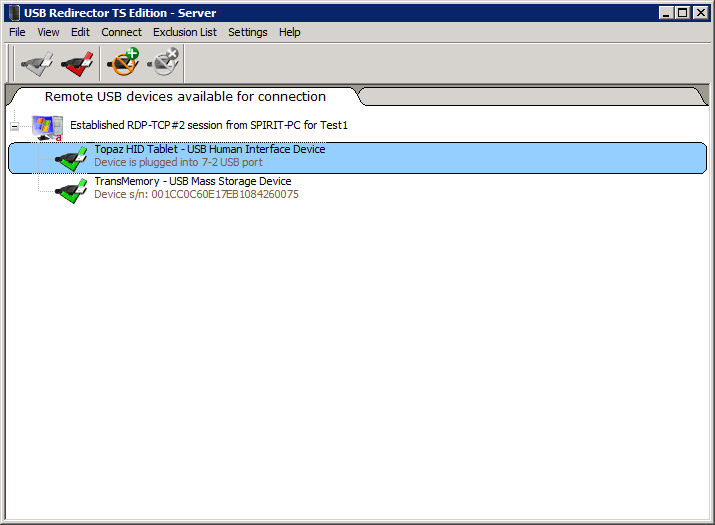| USB Redirector TS Edition 2.1.1 |
|
Redirect USB devices into RDP session on Terminal Server with per-session isolat
| Publisher: |
Incentives Pro |
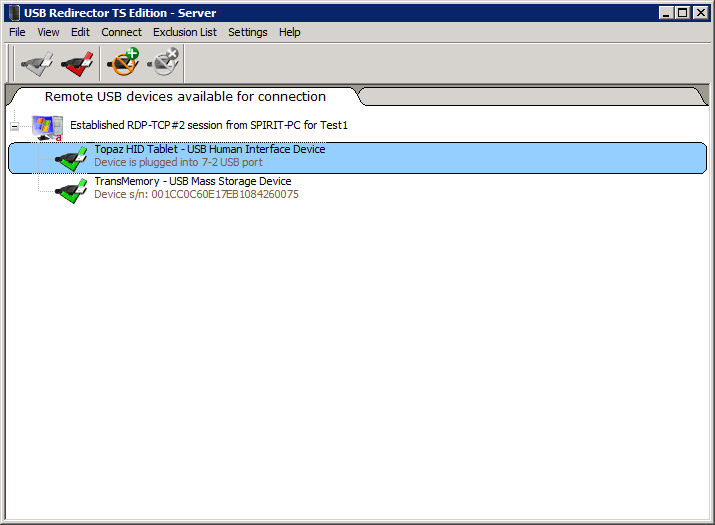 |
| Downloads: |
1 |
| Software Type: |
Shareware, 134.99 |
| File Size: |
9.06M |
| OS: |
Windows All |
| Update Date: |
27 September, 2013 |
USB Redirector TS Edition allows redirecting USB devices to Terminal Server with multiple users. The unique technology of USB device isolation in RDP session allows to use USB devices inside your RDP session only! It will not be available for other users!
Redirection of USB devices in multi-user environment on a big Terminal Server system.
The large Terminal Servers with a huge number of users working via Remote Desktop on these servers are very often used in corporate environment. Sometimes users need to redirect their individual USB devices to the server and use them in RDP session. Our product USB Redirector TS Edition solves this problem!
Resolving an issue with isolation of user's USB devices in his RDP session.
Normally, in Windows, all the USB devices attached to the computer are treated as global. They are visible to all users. This becomes a problem when working in multi-user environment of Terminal Server. Although Windows provides means to control access to the system objects, including devices, this is generally not enough to assign a particular device to a particular user. With the help of our new unique per-session device isolation feature, it is possible to partially solve the problem. USB Redirector can isolate user's USB devices in his RDP session, so that they are not accessible or visible by other users.
Isolation is currently supported for the following devices:
Mass Storage devices - USB Flash Drives, USB Hard Drives, etc;
HID devices - USB Signature Pads, USB Footpedals, some USB Fingerprint Readers, some USB Smart Card Readers, USB Keyboards, USB Mouses, USB Touchpads, etc;
|