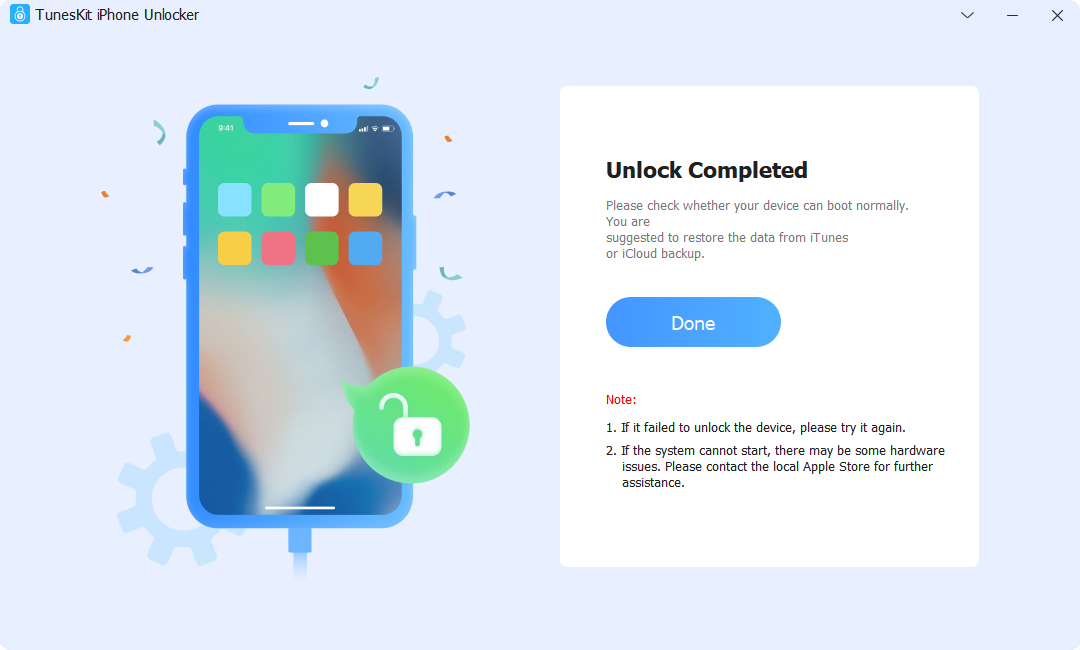|
Easily remove screen locks on iPhone, iPad, and iPod touch.
| Publisher: |
TunesKit |
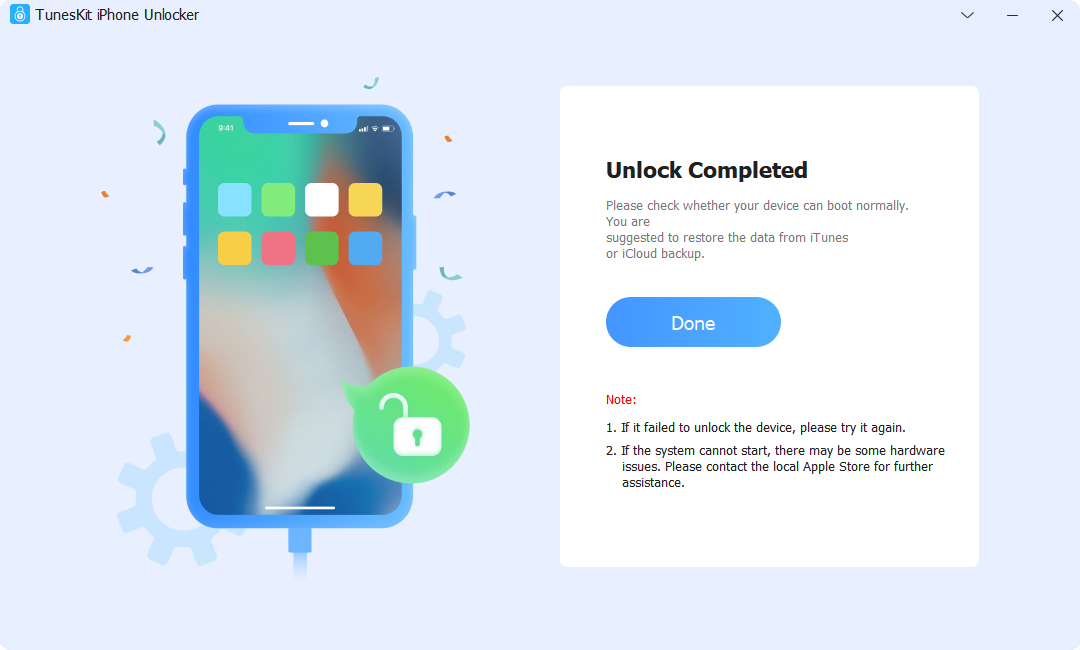 |
| Downloads: |
1 |
| Software Type: |
Shareware, |
| File Size: |
18.25M |
| OS: |
Windows All |
| Update Date: |
02 August, 2022 |
Forgot iPhone passcode? Face ID can't be recognized? Don't worry! You have TunesKit iPhone Unlocker now! It's a smart iPhone unlocking program, specially designed to help iOS users remove all types of lock screens on iPhone, iPad, and iPod touch. This includes a 4-digit passcode, 6-digit code, custom numeric code, alphanumeric passcode, Touch ID, or Face ID, etc. You may forget the password, or your device is disabled after too many incorrect attempts, your iPhone screen is broken and cannot unlock, etc. No matter what happens, you're suggested to use TunesKit iPhone Unlocker for Windows to unlock it in a few quick steps. First, connect your iOS device to the computer; second, download and verify the firmware package, and finally click the Unlock button to remove the lock screen. Due to its broad compatibility, TunesKit iPhone Unlocker now works well on almost all iOS versions and models, including the latest iOS 15 and iPhone 13 series.
Main Features of TunesKit iPhone Unlocker for Windows:
1. Easily remove iPhone screen locks on Windows;
2. Unlock different types of locks including 4-digit/6-digit passcode, Touch ID, and Face ID, etc.;
3. Bypass iPhone password in various scenarios;
4. Fully compatible with all iOS devices and systems;
5. The program is easy to use, and designed with an intuitive interface.
|