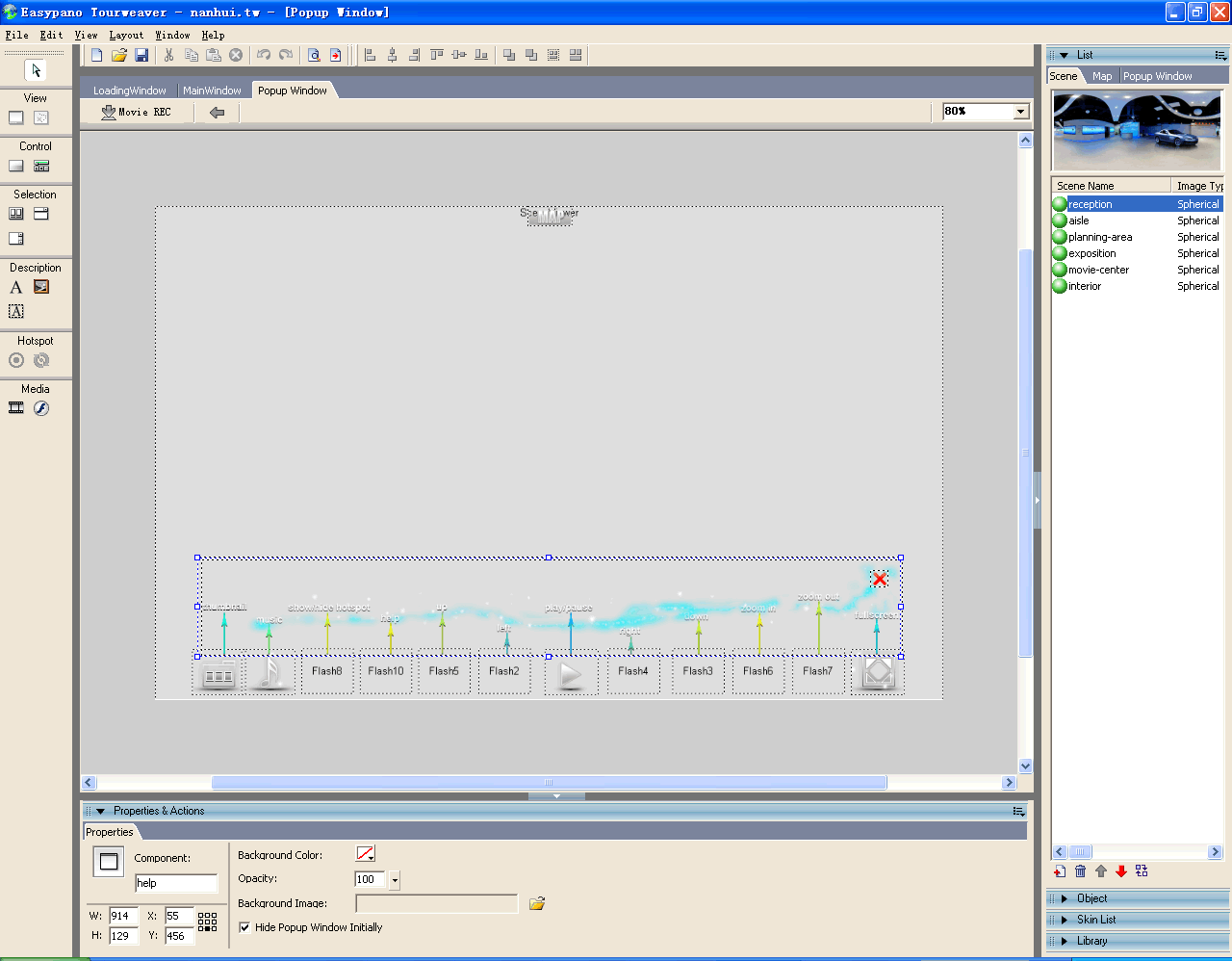| Tourweaver Pro for Windows 5.00 |
|
Flash Panoramic Virtual Tour Creating Software, combine panoramas and floorplans
| Publisher: |
Easypano |
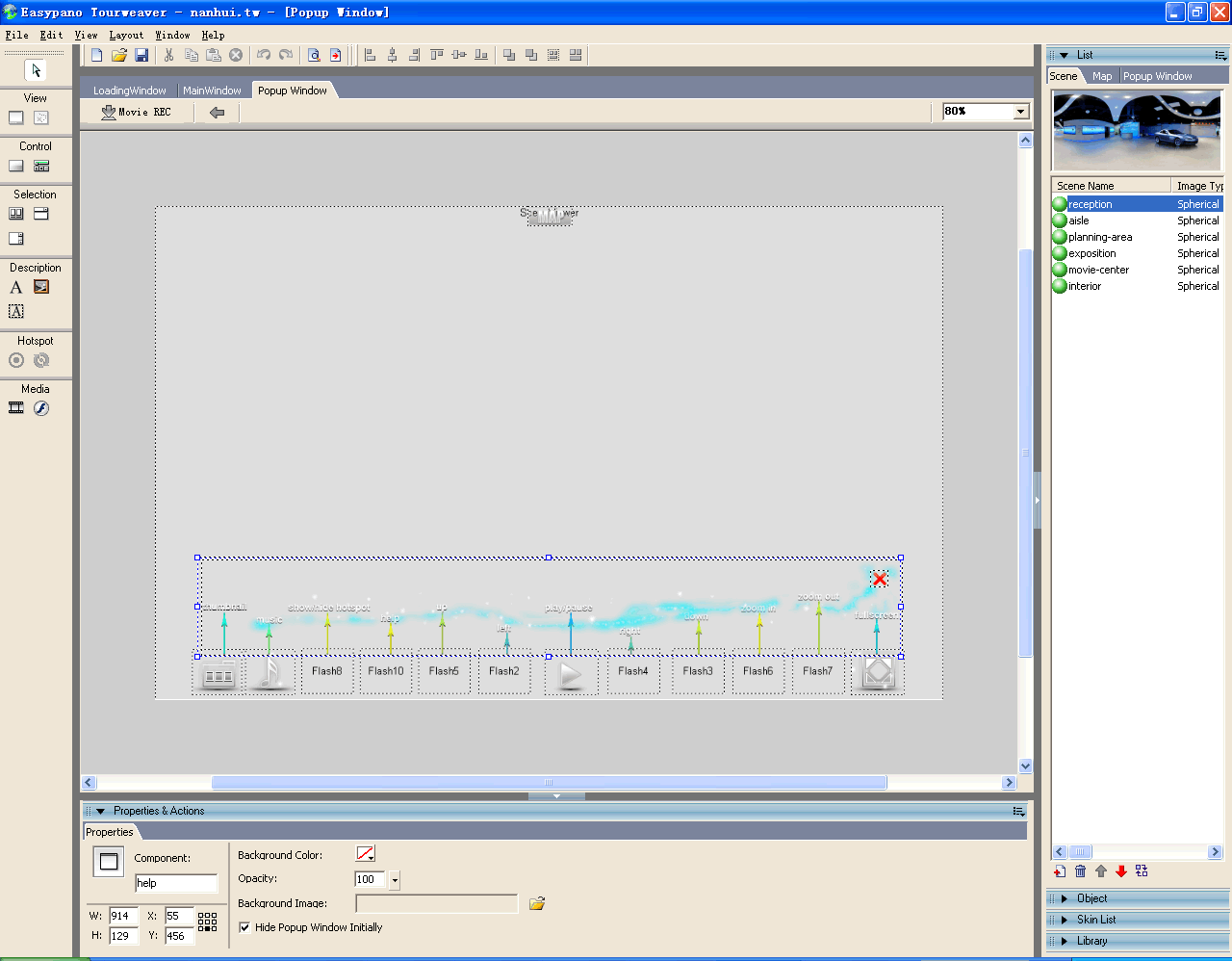 |
| Downloads: |
653 |
| Software Type: |
Shareware, 799.95 |
| File Size: |
41.96M |
| OS: |
Windows All |
| Update Date: |
19 October, 2010 |
Tourweaver is a program for creating Flash virtual tours with 360 panoramas, flash, video, still images and floorplans.
The virtual tours created by Tourweaver have following features:
1. Customized skins or skin templates
2. 360 spherical panorama, cylindrical panorama, still images, oneshot images can be used
3. Multiple maps/floorplans can be used
4. Interactive components like flash, video, buttons, thumbnails, dynamic text can be added to tour skin, and each can achieve various actions.
5. Popup Windows can be used to present rich information, popup images and flash video are also supported.
6. Virtual tours can play at specified percentage of the browser.
7. Flash virtual tours are exported and easily embeded to websites.
8. Full screen display of the virtual tour.
9. Video tour can be generated.
10. Multiple publish formats such as .exe.
11. Support adding flash and video components on skin or popup window. (pro only)
12. Components can be displayed in full screen. (pro only)
13. Hint can be image or Flash animation. (pro only)
14. Popup window can be displayed on mouse over. (pro only)
15. Movie controller for specified movie.
16. Support .EXE as publish format. (pro only)
17. Use one button to control open/close of multiple popup window. (pro only)
18. "Hide map automatically" can be set as to the scenes that doesn't need map. (pro only)
19. Optimized publish resources.
20. It is optional whether to hide hotspot initially or not.
21. "Zoom in Scale with FOV" is available in Preferences settings.
22. Zooming in/out with mouse is optional.
23. Double click to full-screen mode is optional.
24. Copy and paste hotspots between different scenes or maps.
25. Copy and paste components between different popup windows. (pro only)
It is used for creating virtual tours for real estate, tourism resorts, museum, hotel, restaurant and various other fields.
|