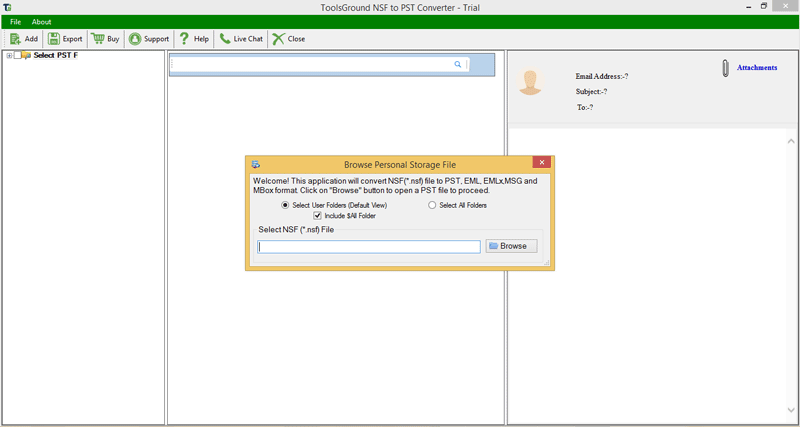|
ToolsGround Lotus Notes to PST Migration for easy and quick migrate NSF to PST
| Publisher: |
ToolsGround |
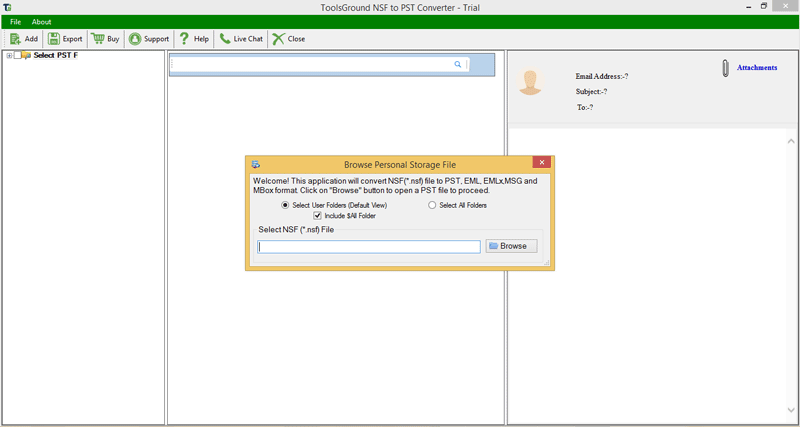 |
| Downloads: |
1 |
| Software Type: |
Shareware, 99.00 |
| File Size: |
2.74M |
| OS: |
Windows All |
| Update Date: |
02 September, 2019 |
ToolsGround NSF to PST Migration Tool is a wonderful and smartly designed application which is capable enough to handle any large NSF file to convert into MS Outlook. If you need to migrate selective items from NSF file, you can choose the selected items and export them effortlessly using NSF to MS Outlook Conversion Tool. User can easily install the application and perform the conversion without any complications. The application deals with all versions of MS Outlook (2019, 2016, 2010, 2003, etc.) and IBM Notes (6.0, 7.0, 8.5, 9.0.1, 10.0, etc.) Users have the full freedom to check the functions of the utility with demo version prior to apply for the paid version. Lotus Notes to Outlook Converter facilitates conversion of NSF files to PST, EML, EMLX, MBOX, and MSG formats. The simplified GUI helps users in hassle-free migration and only Lotus Notes installation is required to perform the conversion with this utility. Users will get detailed instructions at every step of conversion. In this way, a person who lacks technical skills can effortlessly handle the program. The folder hierarchy is completed preserved while convert Lotus Notes to Outlook. The originality of NSF emails is also retained by the effective program. Every bit of information is safe during the conversion process. ToolsGround NSF to PST converter App can be easily run on all Windows platforms including Windows 7, Windows 8, Windows 8.1, Windows 10, Windows XP, Windows Vista, etc. Users can apply the tool for their personal and business use. By saving NSF file into EML, EMLX, MBOX formats, users can import these files into Windows Live Mail, Apple Mail, and Entourage clients respectively. A complete Preview of all items of NSF file is provided by the application before exporting into PST format. Users can freely save PST file into new PST or an existing PST file. Feel free to connect to our Support Team for any queries.
|