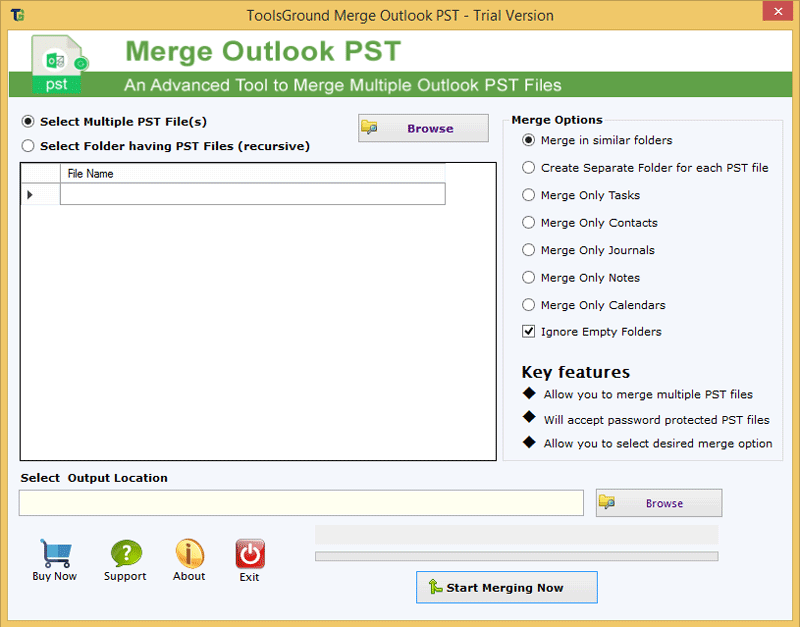|
ToolsGround PST Merge Program that merges multiple PST files into single file
| Publisher: |
ToolsGround |
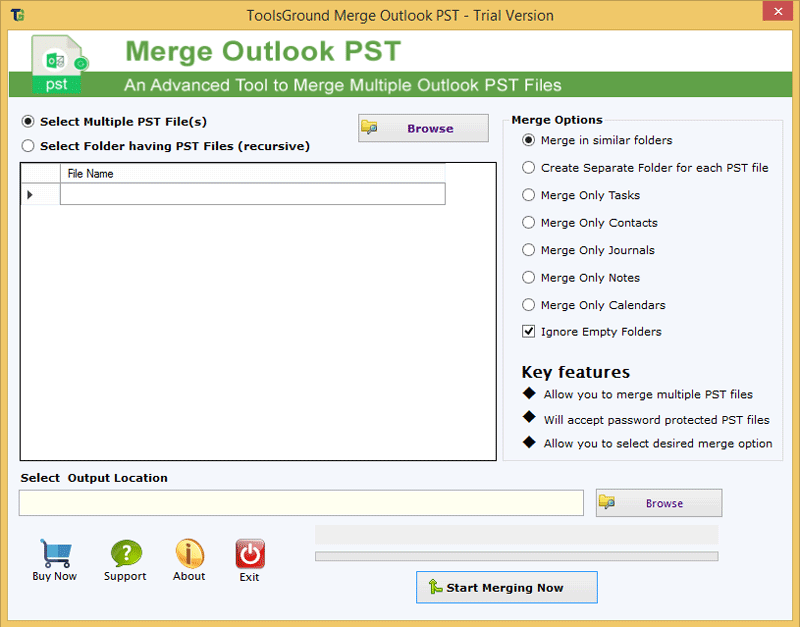 |
| Downloads: |
1 |
| Software Type: |
Shareware, 29.00 |
| File Size: |
2.65M |
| OS: |
Windows All |
| Update Date: |
05 September, 2019 |
Easy way to combine PST files with PST Merge Program. The application is capable enough to merge any large PST file without harming any element like email attributes (to, cc, bcc, sent, from, etc.) and attachments. The program has an advance feature that allows to dismiss blank folders from the merging process. If you choose manual method to join multiple PST files, there are chances that you might face issues like data loss, changes in folder structure etc. Therefore, to get rid of all these challenges, experts have suggested ToolsGround PST Merge program which is designed with fast algorithm and provide 100% safe results. The software is affordable and can be easily purchased by users once they satisfy with the utility after evaluating demo edition. One can simply work with ANSI & UNICODE PST files for merging them into single PST file. Password protected PST file can be also joined by the utility after removal of password from them. Users have the permission to filter out specific items for merging like contacts, notes, calendars, journals, tasks, etc. A complete display of selected PST files is provided before merging Outlook data file. Users have the full freedom to select any destination path to save the results after merging. Users can create a separate folder to save PST file or can merge in similar folders. The complete folder sequence is not disturbed anymore by the software and you will find your PST files in the same way as they were before merging them. A speedy merging without any errors is performed by the software. The application is compatible to install successfully on all Windows editions – XP, Vista, 7, 8, 8.1, 10, etc. File size does not become a hurdle during the merging process. Overall, ToolsGround Merge Outlook PST Tool is considered one of the quickest methods to join Outlook data files. Contact Live Support Team for your queries.
|