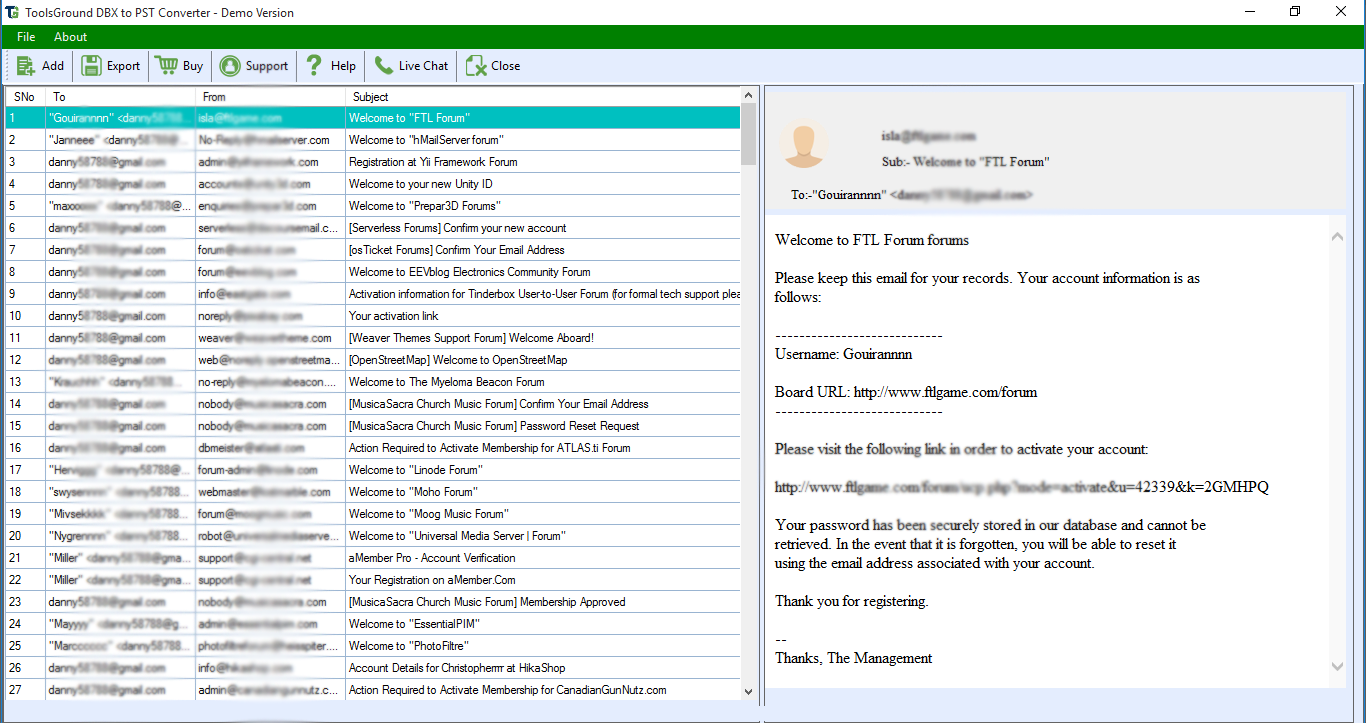|
Download DBX to PST Converter to easily access DBX in Outlook 2019, 2016, 2013
| Publisher: |
ToolsGround |
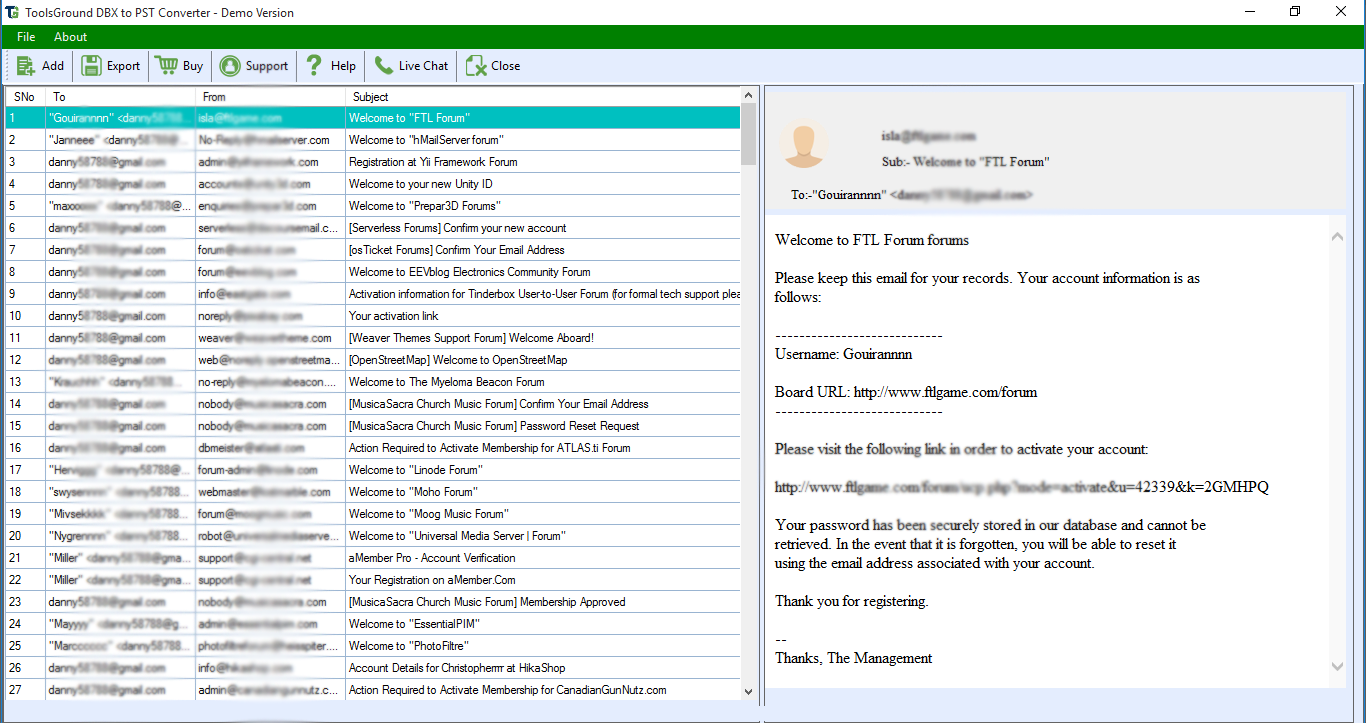 |
| Downloads: |
1 |
| Software Type: |
Shareware, 29.00 |
| File Size: |
2.68M |
| OS: |
Windows All |
| Update Date: |
01 September, 2019 |
Get a powerful tool to convert DBX files to PST format with ToolsGround DBX to PST Converter. The app is designed brilliantly to export OE to PST in few steps. The entire interface of the application is self-guiding therefore users are capable to perform the export process in an easy manner. The program provides preview feature by which users can view all emails of DBX file before finalizing the conversion. Outlook Express to PST Converter utility handles every size DBX file for conversion without any delays and harm to any file. The utility is available freely to test for all by which users assure themselves about working performance of the utility. The software export DBX to PST, EML, EMLX, MSG, and MBOX formats. The application works seamlessly without any interruptions and provides instant results to the users. Outlook Express to PST Converter converts DBX files to PST and several other formats like EML, EMLX, MSG, and MBOX formats by which users can access Outlook Express emails on Thunderbird, Windows Live Mail, Apple Mail, etc. Users are free to export DBX to PST with any large DBX file. Along with emails, email headers and attachments are safely exported without any errors. The program works smoothly on all Windows Operating systems. The converted PST file can be read to all Outlook editions like Outlook 2003, 2010, 2013, 2016, 2019, etc. Selected DBX items are exported by the utility and unnecessary items are left behind during the conversion process. There is no compromise with the quality during export OE to Outlook. The formatting applied by the users on emails and the folder structure is duly maintained while export OE to PST format. Users are free to save the converted PST file to any location with saving in new PST file or an existing PST file. ToolsGround DBX to PST Converter works alone without configuration of any additional tool.
|