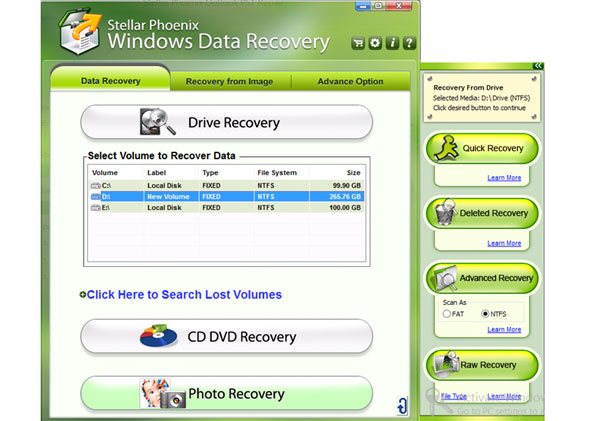|
Tool to recover data from computer hard drive, CD/DVD, and other storage devices
Stellar Phoenix Windows Data Recovery caters to the recovery needs of all groups of computer users. Its main interface has three embedded tabs, i.e. Data Recovery, Recovery from Image, and Advance Option. Under Data Recovery, it offers four options: Drive Recovery, CD/DVD Recovery, Photo Recovery, and Email Recovery. Drive Recovery displays the existing drives of the computer that can be scanned for lost or deleted data. The software can recover lost or deleted files, documents, emails, photos, databases, and more using this module. Moreover, the users can scan the complete hard drive to find out the lost partitions.
Once the lost partitions are found, they can be further scanned for data recovery. CD/DVD Recovery allows the users to recover data from CD/DVDs that are either corrupt or improperly burnt. However, data can be recovered, only if the system is able to detect them.
Photo Recovery option enables the users to scan all lost, formatted, or deleted partitions. The software performs a deep scan on the hard drive and displays the result in a 3-pane view in different formats, i.e. 'Classis Tree', 'File Type Tree', and 'Filtered Tree'. Moreover, the users can preview the files while and after scanning, and search for desired files using the search bar. This scanned information is saved as an '.img' file for further recovery.
Email Recovery option is a great advantage to users who face email loss due to accidental deletion of emails. The software supports recovering deleted emails of your Outlook Express and MS Outlook data files. Further, you can choose to save the recovered emails in one of the desired file formats, i.e. .PST, .EML, and .MSG.
Recovery from Image tab displays a browse option that requires selecting an already saved Image (.img) file to recover data from it. You can use the Advance Option tab for imaging or cloning Windows hard drives and removable disks. You can also monitor the health of your hard drive using the 'Drive Status' option
|