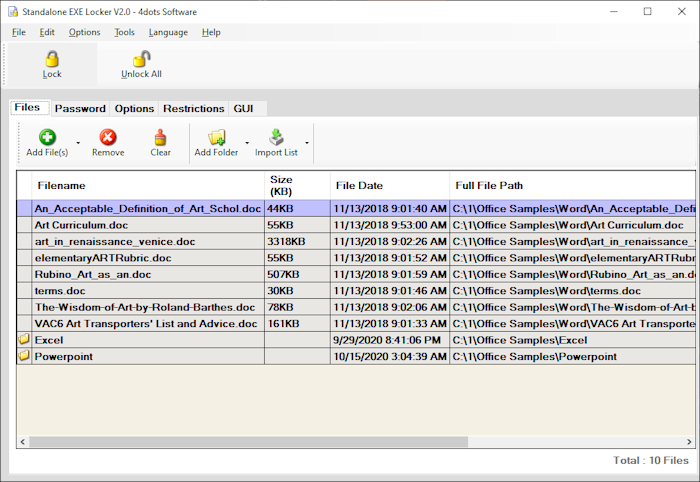| Standalone EXE Locker 2.5 |
|
Convert files into password protected executable files.
| Publisher: |
4dots Software |
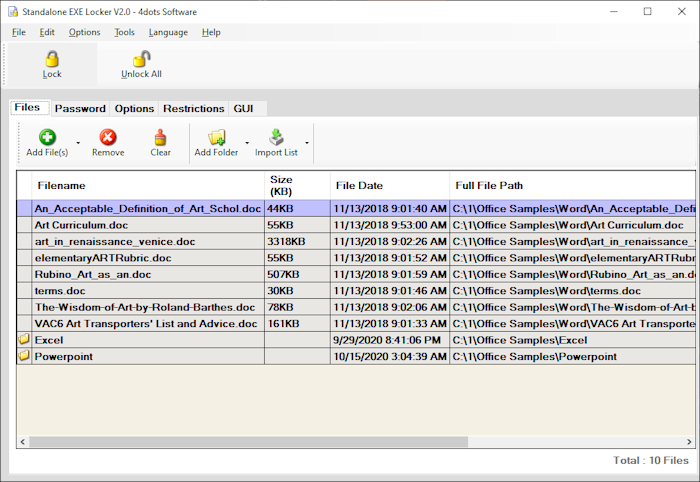 |
| Downloads: |
1 |
| Software Type: |
Shareware, 9.00 |
| File Size: |
1.77M |
| OS: |
Windows All |
| Update Date: |
29 October, 2021 |
Convert files into password protected executable files.
Protect confidential data with ease.
Just run the locked executable and enter password to unlock it !
Fast because you can unlock single files each time and do not have to unlock the whole folder.
Does not require to have any application installed in order to unlock the file !
Copy the locked files to external hard drives or share them with others via email e.t.c..
Encrypt files using the Triple DES encryption algorithm to hide their content.
Customize GUI of converted executable e.g. executable icon, splash screen, messages e.t.c..
Set various date and time and security restrictions for the locked executable.
Command line usage is supported and it can be used in scripts and batch files'
Save Project - Load Project.
Option to require UAC admin permissions for open.
Prevent locked executable from modification.
Allow only to unlock files and run them hidden and delete them on exit.
Option to ask for password to open the main application.
Allow file unlocking from date till date.
Allow file unlocking from time to time.
Allow file unlocking only for specific usernames.
Allow file unlocking only for specific domain names.
Allow file unlocking only for specific computer names.
Allow file unlocking only for specific computer based on generated machine.
Securely delete the original document and temporary files.
Supports drag-and-drop.
Add whole folders of files.
Import list of files from Text Files, Excel Files.
Multilingual and translated into 39 different languages.
Easy file locker with gui.
Secure file, secure folder, versatile filelocker application.
Password protect files and folder lock.
Easy file locker - secure file - secure folder - filelocker.
|