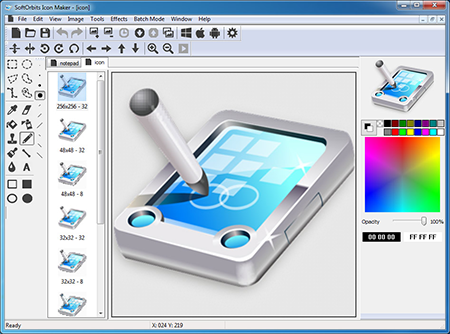| SoftOrbits Icon Maker 1.0.6 |
|
SoftOrbits Icon Maker generates icons in batches for Windows, Android, iOS apps.
| Publisher: |
SoftOrbits |
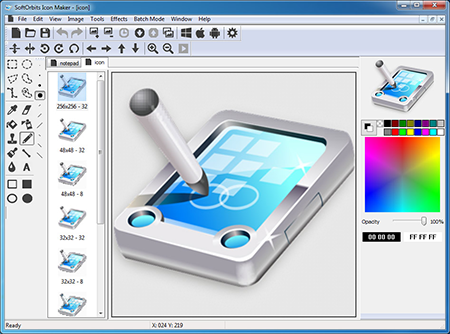 |
| Downloads: |
1 |
| Software Type: |
Shareware, 29.95 |
| File Size: |
4.99M |
| OS: |
Windows All |
| Update Date: |
29 April, 2014 |
SoftOrbits Icon Maker designed for creating icons from existing pictures or designing them by yourself. This program is developed for both professional designers and non-professional users. Available functions include creating a new cursor, a new icon and creating an icon from photos in batch. Both single and bulk icon creation is supported. In bulk mode user specifies the source images in settings and chooses output format and size. The software generates required icons. There is ability to generate icons of any size from one original picture. This is done automatically after specifying the source file and selecting target icon sizes. This is a image editor that features drawing tools (text fill/rectangle/line/ paint/ellipse/ blur, etc. ) and various special effects for playing with colors and contours of the icon. The tool set it offers is enough to implement any designer's idea. You may make icon from existing file by exporting into the Icon Maker. The output format of the icon file can be changed, as well as its resolution. Special effects include adding perspective, brightness, transparency, blurring, sharpening, adjusting colors, contrast, and a lot more. Using this icon creator there is no need to create a disabled icon by yourself. It can be done automatically by choosing the proper command from the menu.
|