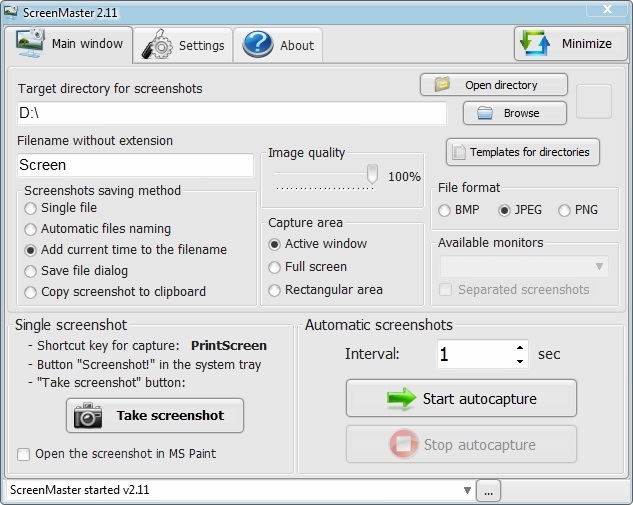|
A feature of the program is automatic screenshots at set intervals
| Publisher: |
SEASoftware |
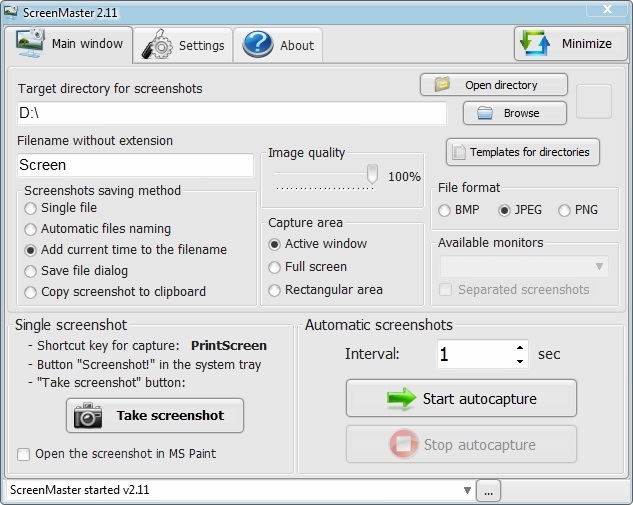 |
| Downloads: |
1 |
| Software Type: |
Shareware, 14.95 |
| File Size: |
1.56M |
| OS: |
Windows All |
| Update Date: |
21 February, 2013 |
The easy-to-use screen capture program. A feature of the program is automatic screenshots at set intervals, and the ability to hidden computer monitoring. The screenshots can be saved in the most commonly used image formats: BMP, JPG and PNG. There is support for "hot" keys. The program is easily customizable and has a handy interface.
Key features of ScreenMaster:
- Work from the system tray
- Stealth mode without showing in the taskbar and system tray
- Automatic creation of screenshots at set intervals of time
- Creating screenshots on hotkey, including - click "PrintScreen"
- Capture of the selected screen area, active window or entire screen
- Capture the mouse cursor
- Saving images in files with automatic numeric names or the addition of the creation time
- Ability to enter a file name after each screen shot (manual mode)
- The automatic opening to take a screenshot in MS Paint
- Start autoshooting after start application
- Cyclic overwrite old screenshots for automatic shooting
- Supported file formats BMP, JPEG, PNG
- Set the compression level for JPEG and PNG
- Ability to archive screenshots in zip-archive
- Event logging to a text file
|