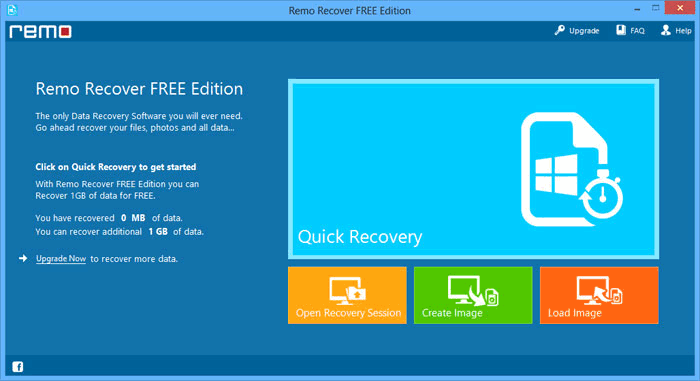|
Remo Recover Windows Free Edition helps you recover lost / deleted files quickly
| Publisher: |
Remo Software |
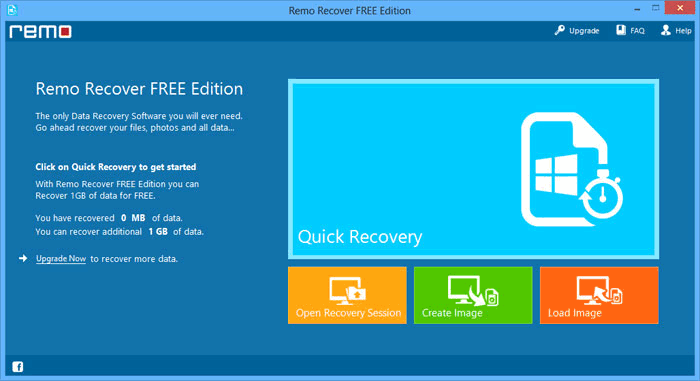 |
| Downloads: |
1 |
| Software Type: |
Freeware, 0.00 |
| File Size: |
14.97M |
| OS: |
Windows All |
| Update Date: |
21 May, 2013 |
Remo Recover Free edition is the best free data recovery software to get back accidentally deleted or lost files, photos, music and video files quickly. It comes handy when you have lost photos, music or video files from digital cameras, mobile phones, external hard drive, iPod, pen drives, memory cards or any other storage devices.
With this software, recovery is not restricted to normal data loss scenarios, rather it facilitates file recovery after format or reformat, deleted or lost partition, OS corruption or reinstallation etc. All this is possible due to its advanced deep scan technology which retrieves each and every bit of lost data under any circumstances.
Moreover it is compatible with all latest Windows operating system including Windows 8. It also comes with advanced and user friendly features like “Show Deleted” to sort deleted files from recovered files and folders list and “Save Recovery Session” to save your valuable time by saving the scan session, which makes recovery easy, simple and fast.
With this free edition you will be able to recover 1 Giga Bytes of data for free. "Create image" and "Open Image" are the additional features that comes free along with this software which helps you to recover data from drives having bad sectors or logically crashed hard drives, memory cards, external USB drives etc.
Benefits:
- Recovers lost, deleted or formatted data without hassle
- Supports recovery from storage devices like hard drives, memory cards, digital cameras, Camcorders, external USB drives, iPod, mobile phones etc.
- Option to preview recovered files before saving
- Create image of hard drive, memory card, external USB drive
- "Save Recovery Session" to save the scanned information for later recovery
|