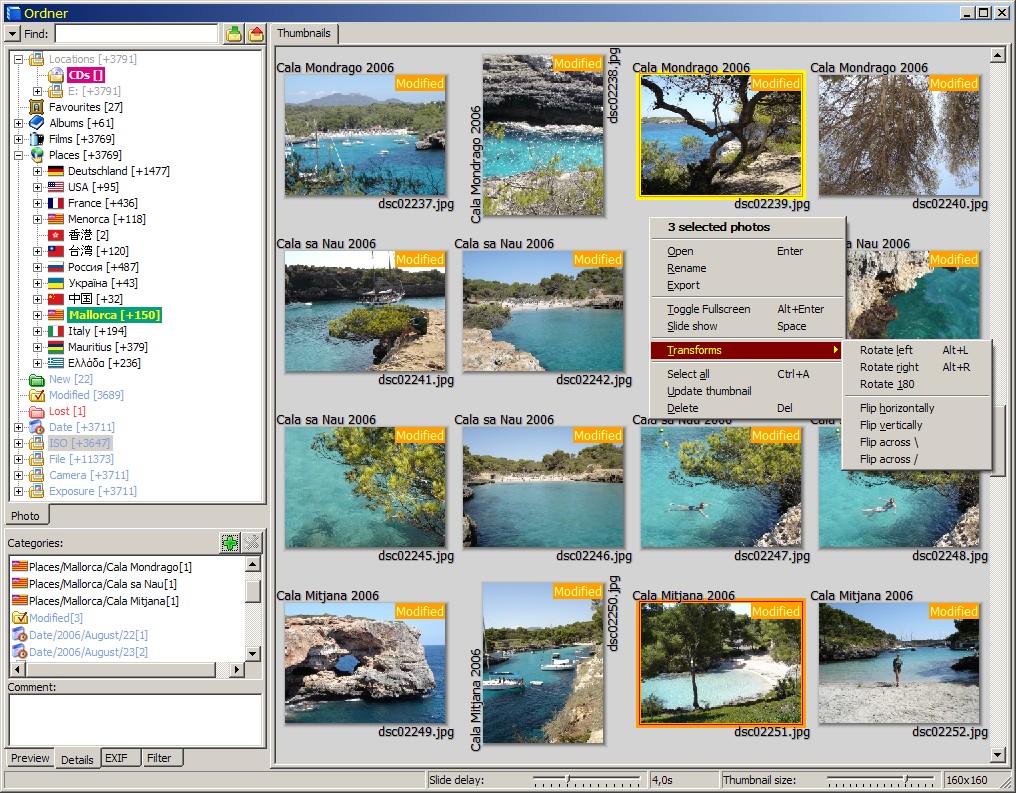|
Ordering photos on multiple [auto]categories, backup, export, CD catalogs.
| Publisher: |
YES |
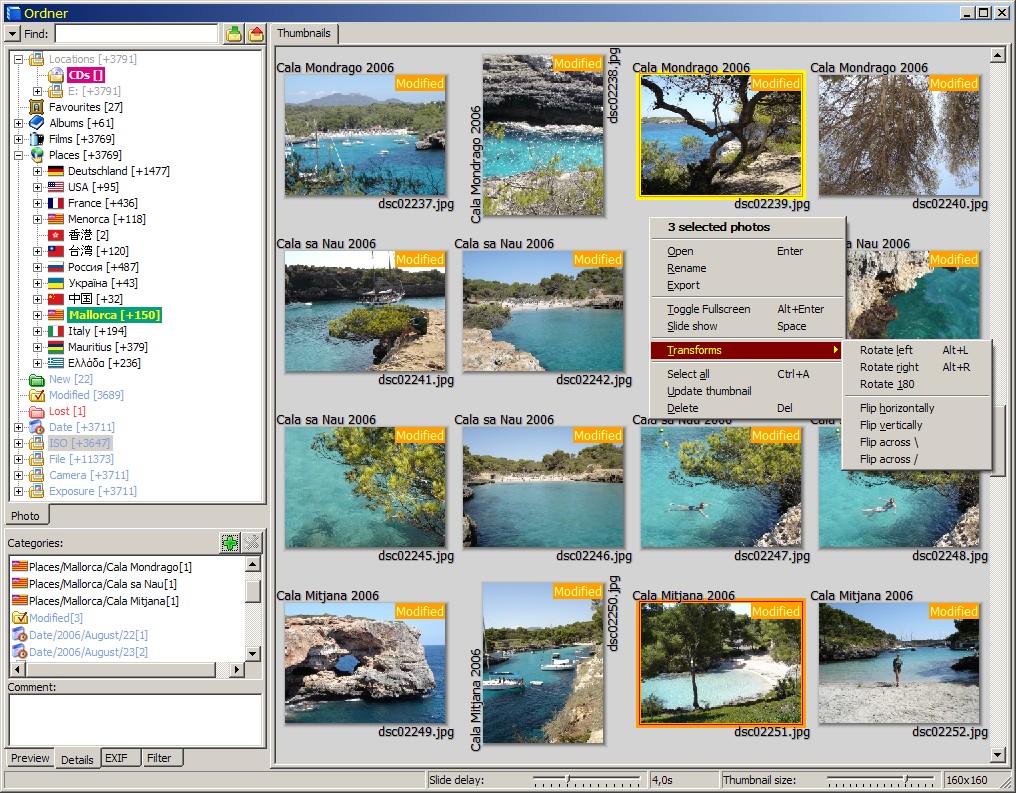 |
| Downloads: |
2559 |
| Software Type: |
Freeware, 0.00 |
| File Size: |
1.14M |
| OS: |
Windows All |
| Update Date: |
17 October, 2010 |
Ordner is a UNICODE program that keeps JPEG photos in order, using multiple hierarhical categories and auto-categories (EXIF tags are supported). Information about the pictures is written into an XML file that is always kept together with the pictures and thumbnails. Comments and any number of categories can be assigned to each picture. Multiple hierarhical category trees help to keep track of when and where the picture was shot, to create albums, to mark favourites, etc. Advanced filtering capabilities allow to find pictures matching specified categories.
Features:
- Monitoring of specified folders for new and changed pictures and background thumbnail extraction.
- Ordering pictures according to hierarhical categories. Multiple categories can be assigned to each picture. Category data, user comments and thumbnails are always kept together with pictures. For categories, customizable icons are used.
- [New] Auto-categories. Built-in: new, modified, lost, comments. File properties: date, size, type. EXIF: original date, user-defined.
- Filter that allows any combination of categories.
- Thumbnail tab with variable thumbnail sizes and preview.
- Multiple tabs for single picture views and slideshows. Direct control over slide-show delay.
- Lossless JPEG transformations: rotations, mirroring and flipping.
- Multi-rename tool.
- [New] Catalogs of removable-media: CDs, DVDs, etc.
- Export tool supporting resizing, stripping meta-information, creating template based HTML albums, creating multi-volume autorun CDs with picture albums and Ordner itself with its database.
- Full UNICODE support.
- [New] Multi-language support, at the moment: English, Russian, German.
- [New] Quick find for categories.
- [New] Drag and drop folders with pictures from explorer.
- [New] Preferences dialog.
- [New] Full-screen mode.
- Needs no installation, modifies only its own directory and writes XML data and thumbnails into _ordner_ subfolders of picture folders.
|