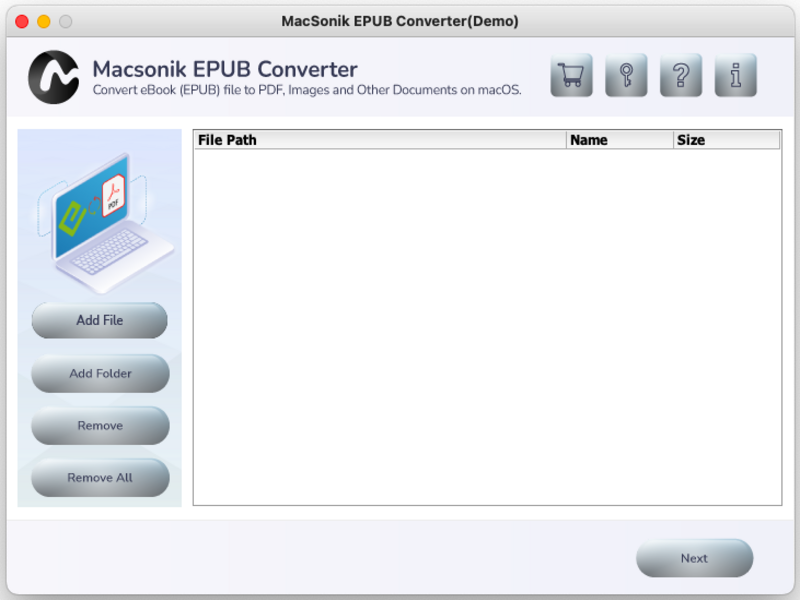| MacSonik EPUB Converter 22.10 |
|
MacSonik EPUB Converter Software is the best Tool to Convert EPUB files.
| Publisher: |
MacSonik |
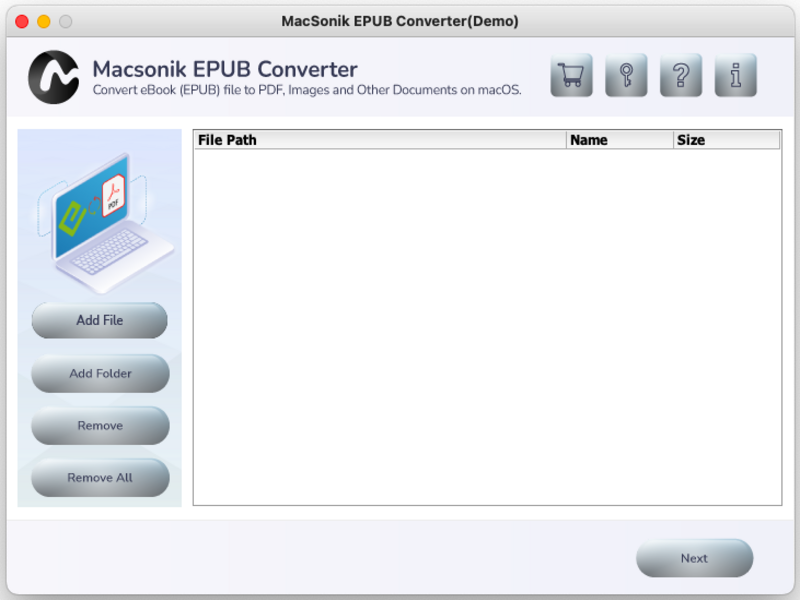 |
| Downloads: |
1 |
| Software Type: |
Shareware, 29.00 |
| File Size: |
122.60M |
| OS: |
Mac OS |
| Update Date: |
16 December, 2022 |
MacSonik EPUB Converter Tool for Mac is an effective and efficient utility to convert and save EPUB files. It also allows the users to save the EPUB file data into 15+ image formats/ document formats. This EPUB Converter for mac maintains the data hierarchy intact during the whole conversion process. This software provides the option to assign a customized name to the resulting file/folder. Also, you can assign a customized log path. his Log Path enables the users to keep track of the details of the file/folder involved in the process. It includes features like password-protecting files, assigning log and folder paths, previewing the files, and many more. Which helps in the smooth conversion of the process. Also, this tool is widely compatible with all the major and minor versions of macOS. It can bulk-convert EPUB files into multiple image/document formats. Also, this software is specialized in converting large-sized EPUB files in a single click without any hassle. To make the conversion process even more error-free for you it allows you to preview the selected files. This makes the chances of getting errors in respect of selecting the files becomes very low. To start using this amazing utility, you will need to install and run the software on your Mac machine. After that, you will have to import the required EPUB file into the tool by clicking on the Add Files/folders option. Now, click on Next and assign a customized saving location to the resulting file/folder. Thereafter, apply the desired built-in features of the tool, which is provided to make conversion easy, quick, and easy for you. Unlike other softwares, you can add both log and customized destination paths to the file/folder you are creating/saving. Well, that's what actually the last step is, you now only have to assign the customized destination to the file/folder you are creating in the desired file format. This software can be easily run on all the major and minor versions of macOS.
|