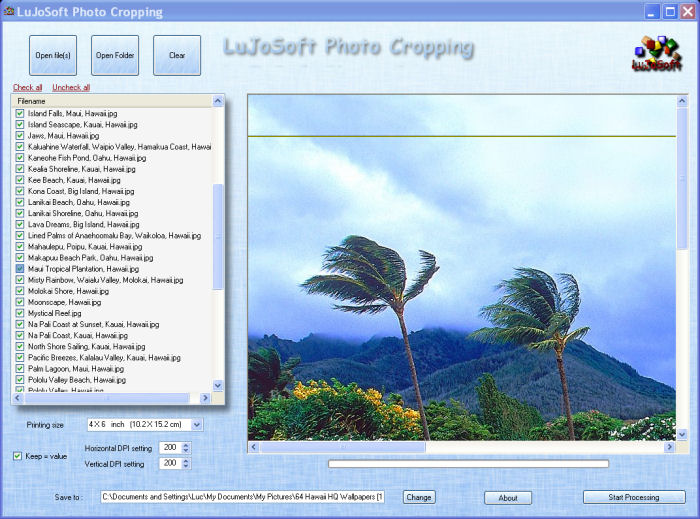| LuJoSoft PhotoCropping 1.0.0 |
|
Printing standard-size digital photos (like 4" x 6" and 5" x 7") to fit into fra
| Publisher: |
LuJoSoft |
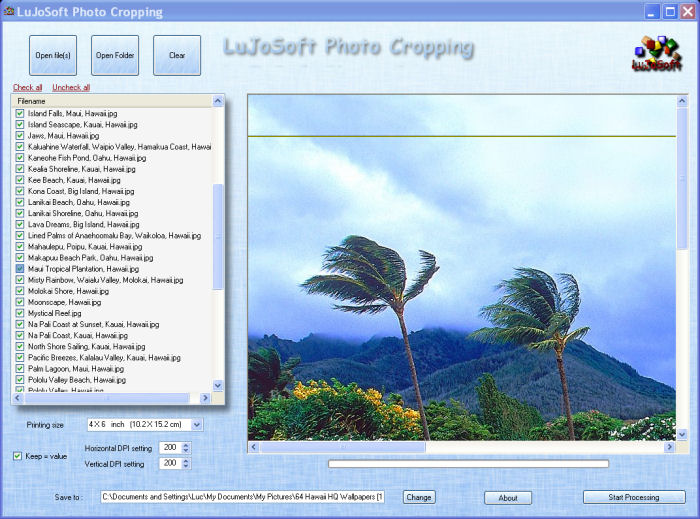 |
| Downloads: |
1 |
| Software Type: |
Freeware, 0.00 |
| File Size: |
540K |
| OS: |
Windows All |
| Update Date: |
14 January, 2016 |
Printing standard-size digital photos (like 4" x 6" and 5" x 7") to fit into frames or photo albums requires some photo resizing. That's because most photo frames are sized for traditional 35mm images, which are rectangular, whereas the size of a digital photo is squarer. We'll show you several simple methods for cropping and printing your digital images.
An aspect ratio is simply the ratio between the width and height of the shape of an image. A square photo, for example, would have a 1:1 aspect ratio (width is the same as the height). Most point-and-shoot digital cameras have a 4:3 aspect ratio they are more square-shaped than rectangular. But a 4" x 6" photo, in comparison, has a 3:2 aspect ratio.
This aspect ratio, based on traditional 35mm photo film, has been the standard for decades. If you printed a true digital image without changing its size, the closest measurement to 4" x 6" would be 4" x 5.3" not good if you have a frame or album page with space for a 4" x 6" picture. This same dilemma applies to all the standard photo frame sizes: 5" x 7" (7:5 aspect ratio), 8" x 10" (5:4), etc.
A digital image will not fit into a standard 4" x 6" or other standard-size photo frame without some image resizing. And most photo printers and photo labs print in these traditional sizes. The solution? Before you print your image you'll have to crop it slightly.
LuJoSoft PhotoCropping will automatically crop your photo before printing.
But not all photos are good candidates for automatic photo cropping. Look at your image. Is there plenty of room around your subject? Is your photo centered? If so, then the automatic cropping options should work just fine. If not, an important part of your photo (like the top of someone's head) could be trimmed off when the photo is centered and automatically cropped. If you don't have much space around your subject, or if your subject is off center, then you'll want to crop the photo yourself.
|