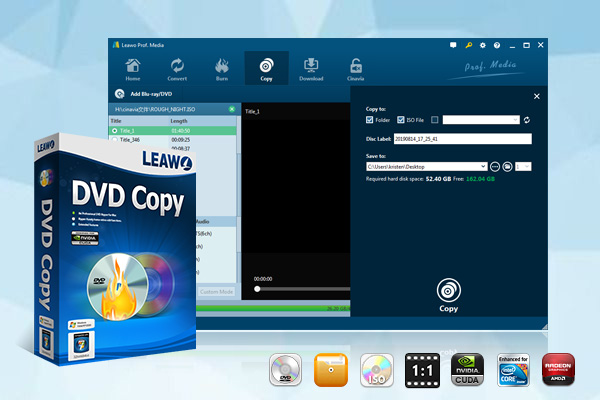|
copy dvd to disc, pc folder and iso image for dvd clone and backup
| Publisher: |
Leawo Software Co.,LTd |
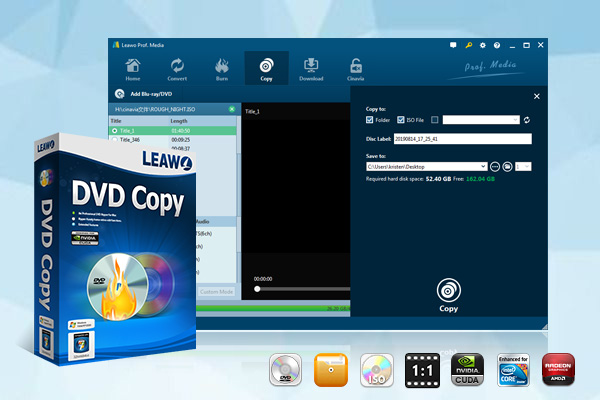 |
| Downloads: |
1 |
| Software Type: |
Shareware, 29.95 |
| File Size: |
28.23M |
| OS: |
Windows All |
| Update Date: |
17 July, 2018 |
Leawo DVD Copy is a perfect "1 click DVD copy" to let those video fans copy DVD to DVD, folder, ISO for hard disk or portable devices.
As one of the best DVD copy software, it enables users to copy DVD for backup from DVD-9 disc to DVD-5 disc, disc to disc, disc to folder and disc to ISO image files. Besides disc, it also supports to import the source DVD movies from PC folder and ISO image as well.
Additionally, Leawo DVD Copy is also able to copy protected DVD due to the technology that decrypts the CSS copy protection mechanism on DVD movie discs and it can copy any DVD movie under the high speed and reasonable time.
Leawo DVD Copy is definitely the perfect solution for novice computer users to enjoy those DVD movies anytime on hard disc or DVD player without damaging the original DVD disc and DVD drive.
DVD copy with excellent quality
Copy DVD for backup with the original DVD movie excellent quality unchanged.
Copy DVD movie to multiple destinations
This DVD copy software can copy DVD to hard disc, to PC folder and to compressed ISO image, as well as DVD-9 to DVD-5.
DVD clone from multiple sources
Support to import the source DVD from the original DVD disc, PC folder and ISO image as well.
Flexible input ways and output methods combination
According to the different input ways, the program will automatically select the target output methods to match.
Copy protected DVD commercial movies
Decrypt the CSS copy protection mechanism on DVD movie discs and copy them with ease for backup.
High speed DVD duplication
As one of the best DVD copy programs, it can copy any DVD movie under the fast speed and reasonable time.
Perfect one click DVD clone
Neat interface and easy operation enable novice computer users to copy DVD movies they like with only one click.
Increased control over the DVD backup process
Edit disc label, set program update frequency, delete temporary files and shut down computer automatically.
|