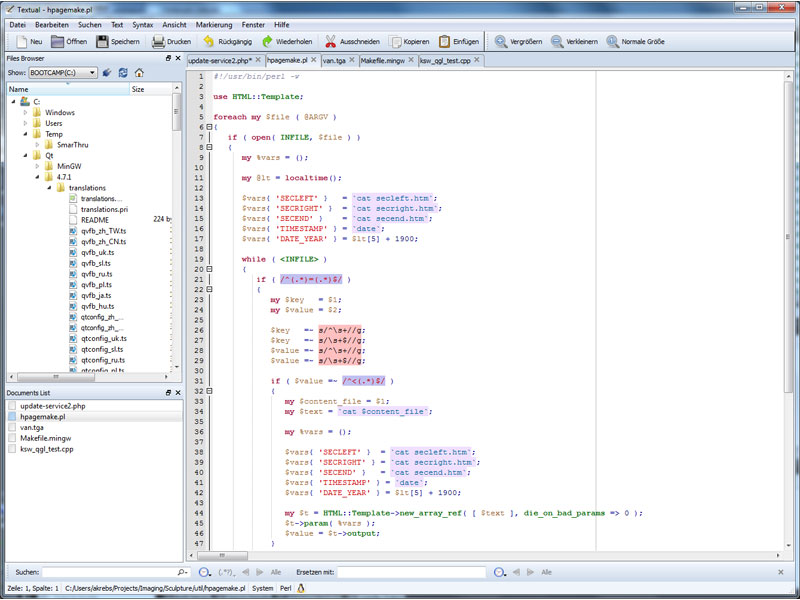|
jalada Textual is your Swiss Army Knife to edit any kind of text based files.
| Publisher: |
jalada GmbH |
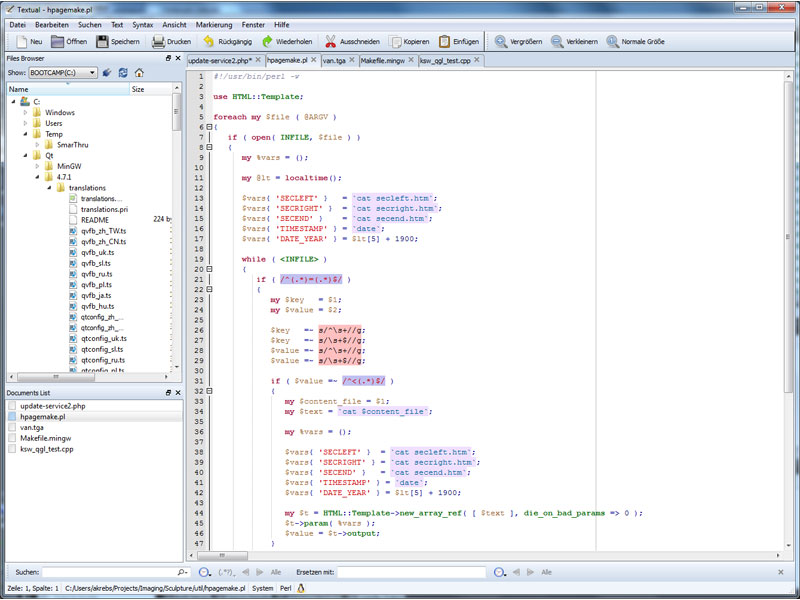 |
| Downloads: |
3086 |
| Software Type: |
Shareware, 37.99 |
| File Size: |
20.25M |
| OS: |
Windows All |
| Update Date: |
26 January, 2012 |
jalada Textual is your Swiss Army Knife to edit any kind of text based files.
Whether you simply need a tool to edit your configuration files, an application to modify or reformat large text files, a programming IDE or just an editor to tweak your web pages. Textual does what you want, the way you would expect.
Textual focuses on manipulating text in ways that word processors generally cannot. In service of this goal, it offers many features including syntax highlighting, code folding, regular expression based find and replace operations, code completion, multiple character sets, split views and other useful features that enables you to edit small and also very large text files quicker and more easily.
Textual is able to highlight the syntax of all important languages including bash, batch, C/ C++, C#, cmake, CSS, D, diff files, HTML, IDL - both MSIDL and XPIDL, Java, JavaScript, Lua, make, Perl, Python, PHP, Ruby, SQL, TeX and LaTeX and XML.
Features at a glance:
+ Unicode/UTF-8 editing support.
+ Auto completion.
+ Auto-indent.
+ Find, find next, find previous, replace and replace all.
+ Regular expressions support.
+ Search files on disk.
+ Unlimited multilevel undo/redo.
+ Syntax highlighting for nearly any important language including bash, batch, C/ C++, C#, cmake, CSS, D, diff files, HTML, IDL - both MSIDL and XPIDL, Java, JavaScript, Lua, make, Perl, Python, PHP, Ruby, SQL, TeX and LaTeX or XML.
+ Code folding.
+ Zoom in or out on text.
+ Windows, Mac and Unix charset support.
+ Duplicate active line or selection.
+ Move lines up or down.
+ Open files in a tab or new window.
+ Split Views.
+ Color printing.
+ File change polling.
+ Wide range of commands to transform text like changing line endings, commenting code, convert text to ascii, shifting text, zapping gremlins or upper/lower case.
+ Drag-and-drop editing.
+ Marker support.
and many more.
|