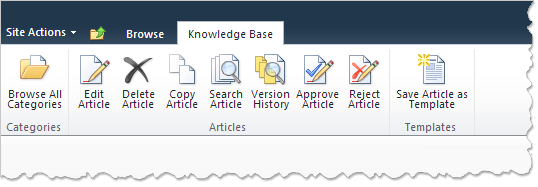| HarePoint Knowledge Base for SharePoint 1.0 |
|
Full-functionally knowledge management system for SharePoint environment.
| Publisher: |
MAPILab Ltd. |
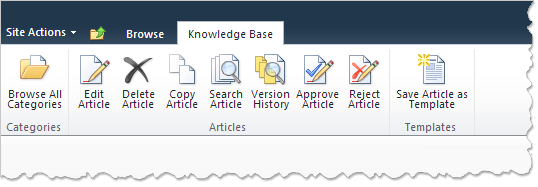 |
| Downloads: |
1 |
| Software Type: |
Shareware, 1499.00 |
| File Size: |
17.02M |
| OS: |
Windows All |
| Update Date: |
30 August, 2013 |
HarePoint Knowledge Base is a ready-made solution that provides a full-functionally knowledge management system in your SharePoint environment. The product is compatible with Microsoft SharePoint 2010 and 2013.
The most outstanding advantage of the product is that it is easily deployed and immediately ready for use. The installed product provides a SharePoint site template that allows you to create any number of Knowledge Base sites on your portal. The knowledge base site template contains a standard SharePoint list, list items, and document libraries, so there are no compatibility issues; moreover, the solution settings can be customized according to your SharePoint environment requirements.
Everything needed for keeping and managing knowledge is included: articles, categorization and structuring, user comments, ratings, tags, change tracking, and permissions. The product provides article templates which can be customized according to your needs; authors can create articles without design issues, using the built-in HTML editor to enrich articles with media content. We offer a solution which does not require any training: content organization rocks and no headache for you.
HarePoint Knowledge Base works ideally for either your intranet portal or for a public-facing website. In the first case, you get the most effective information system for supporting teamwork and business operations: your team members can add content and then modify, update and share it. In the second case, all knowledge can be made available for Internet visitors - making life much easier for your company's Service Desk technicians.
here are three main roles in the KB: administrator, editor and end-user. The administrator role provides control over the whole Knowledge Base site and all permissions: approve or reject articles, manage features and configure settings. An editor can create and edit articles, templates and article categories.
|