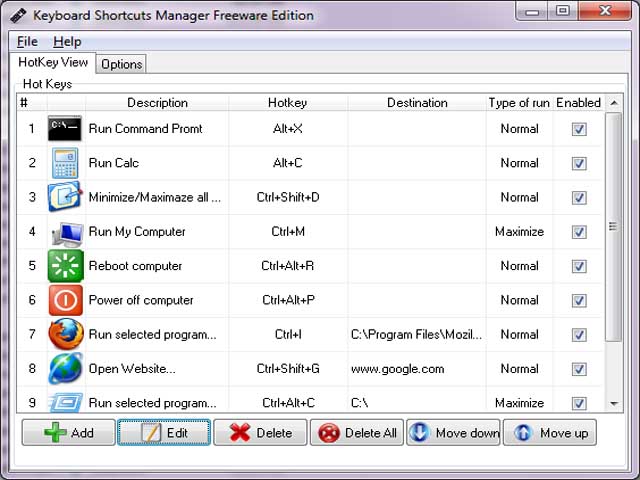|
Keyboard Shortcuts Manager is a powerful easy-to-use program for creating and...
| Publisher: |
Falcogames |
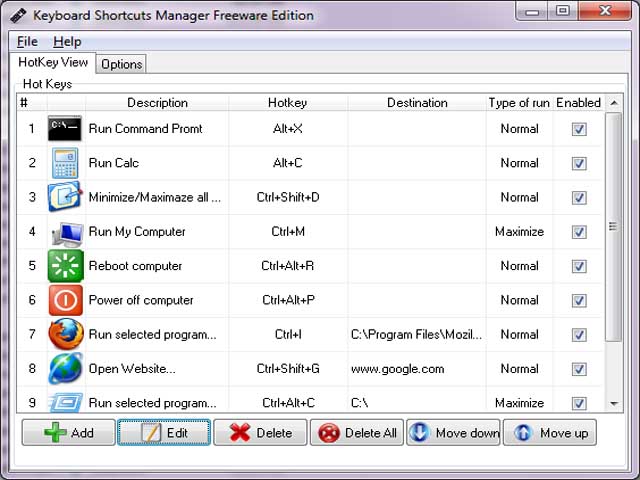 |
| Downloads: |
1 |
| Software Type: |
Freeware, 0.00 |
| File Size: |
465K |
| OS: |
Windows All |
| Update Date: |
24 February, 2016 |
Keyboard Shortcuts Manager is a powerful easy-to-use program for creating and managing keyboard shortcuts for system actions. Keyboard Shortcuts Manager allows creation of custom keyboard hot keys shortcuts for functions that may otherwise take several steps. Among those are "Open My Computer," "My Documents," "Power off computer," "Restart computer," "Hibernate," opening web URLs, folders, documents, starting applications, open/close your CD-ROM, close the selected program and much more.
Keyboard Shortcuts Manager is a powerful easy-to-use program for creating and managing keyboard shortcuts for system actions. Keyboard Shortcuts Manager allows creation of custom keyboard hot keys shortcuts for functions that may otherwise take several steps. Among those are "Open My Computer," "My Documents," "Power off computer," "Restart computer," "Hibernate," opening web URLs, folders, documents, starting applications, open/close your CD-ROM, close the selected program and much more.
Keyboard Shortcuts Manager is a powerful easy-to-use program for creating and managing keyboard shortcuts for system actions. Keyboard Shortcuts Manager allows creation of custom keyboard hot keys shortcuts for functions that may otherwise take several steps. Among those are "Open My Computer," "My Documents," "Power off computer," "Restart computer," "Hibernate," opening web URLs, folders, documents, starting applications, open/close your CD-ROM, close the selected program and much more.
Keyboard Shortcuts Manager is a powerful easy-to-use program for creating and managing keyboard shortcuts for system actions. Keyboard Shortcuts Manager allows creation of custom keyboard hot keys shortcuts for functions that may otherwise take several steps. Among those are "Open My Computer," "My Documents," "Power off computer," "Restart computer," "Hibernate," opening web URLs, folders, documents, starting applications, open/close your CD-ROM, close the selected program and much more.
|