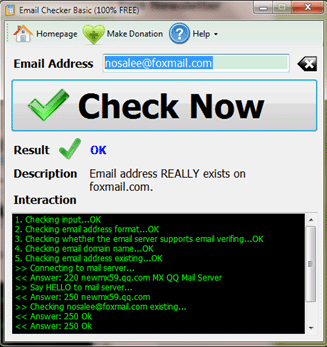|
Check and verify whether the email address is valid and really existing.
| Publisher: |
TriSun Software Inc. |
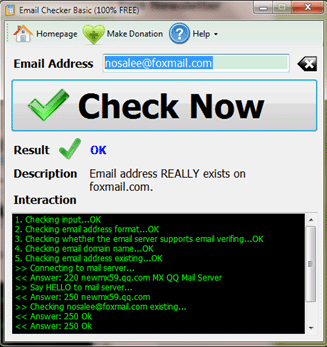 |
| Downloads: |
1 |
| Software Type: |
Freeware, 0.00 |
| File Size: |
534K |
| OS: |
Windows All |
| Update Date: |
20 June, 2013 |
Email Checker Basic: check and verify whether the email address is valid (format or syntax) and really existing on the corresponding email server without sending in SINGLE mode. Usually, it is used to maintain a clean emailing list. It's very easy to use: just input/paste the email address and press <Enter>, the result will show soon. The result contains status (OK/BAD), Description and Interaction between Email Checker Basic and email server. Key Features: Easy to use. Check validity and existence both. Verify really existing on email server without sending. Tell you the interaction between Email Checker Basic and the destination email Server. Tell you the description (reason) about the result. Filtered a few unsupported email servers to avoid the wrong result. Why need it? Usually, you need to check and verify the valid and existing of your mailing list for the following reasons: 1. Reduce management costs. 2. Reduce the number of failed and bounce messages (such as "this user does not exist, doesn't have a XXX account). 3. Avoid email service provider disable your mailbox due to sending too many failed emails. Why I have the invalid or nonexistent email addresses? The following reasons will cause it, so, you need to check them before sending. 1. Email account had been deleted from server by administrator (expired or illegal operations). 2. Your contact had left. 3. You collected a nonexistent or invalid email address (such as your visitor submitted a wrong email address when subscribing to your newsletter, maybe unintentional or intentional).
|