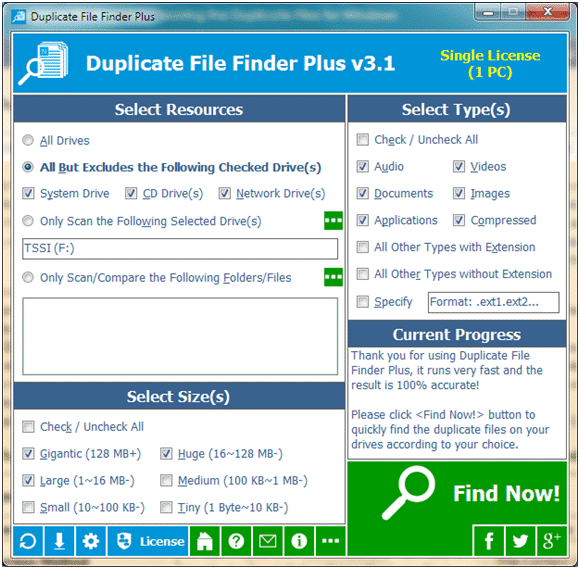|
Quickly Find and Clean the Duplicate Files on Your Drives Relied on File Content
| Publisher: |
TriSun Software Inc. |
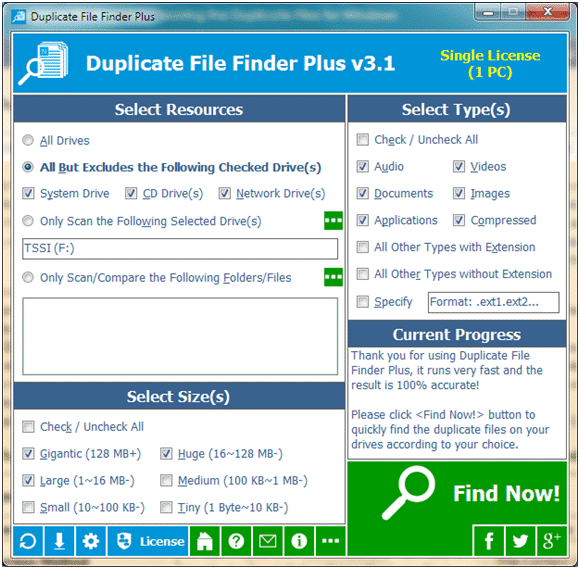 |
| Downloads: |
1 |
| Software Type: |
Shareware, 29.95 |
| File Size: |
397K |
| OS: |
Windows All |
| Update Date: |
11 April, 2014 |
Duplicate File Finder Plus - Quickly finds the duplicate files on your drives relied on file content, and you can remove the unwanted files as you expect, so as to recover your valuable disk space, reduce the management costs and avoid the unnecessary confusion. It works very fast because of our high-speed file comparison algorithm is built-in. And the result (duplicate files) is 100% accurate due to it compares files relied on file content. Also, it is very easy to use, only need to select the resources, size(s), type(s), and then click the "Find Now!" button to get your want. Even, you can simply click this button directly by use the suggested search conditions. Once the finding is done, you will see the result (the duplicate files list) instantly. It sorts the result by size in descending, and marks the adjacent duplicate file groups by different colors, in order to let you operating the duplicate files conveniently. You can also do some common actions for the checked duplicate files / highlighted file in the result listing, such as Save, Load, Move to Recycle Bin, Delete, Open/Run, Open File Location, Uncheck All, Invert Checks and Show Properties. Key features: 100% accurately finds out the complete duplicate files. Works very fast because of our high-speed file comparison algorithm is built-in. Compares files based on file content, not file name, last modified date or file size. Very easy to use, only need 1 click to get the result. Can select the drives, folders, files, sizes (gigantic, huge, large, medium, small or tiny), types (audio, videos, documents, images, applications, compressed, other types with or without extensions and specified extensions) to find. Supports to save / load the result. Supports to set if scan all sub folders for a specified path, do NOT scan the system / hidden files and exclude the system / special folders. Supports to invert checks in the result listing. Can quickly filter the duplicate files in the result list by file size.
|