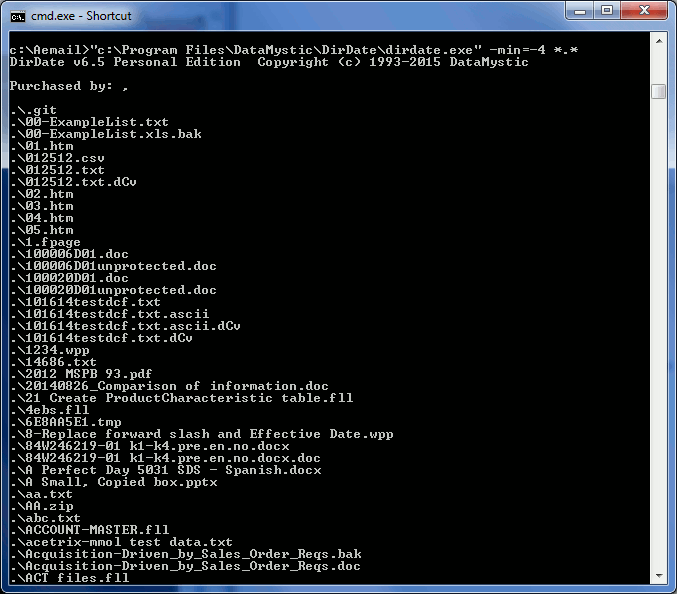|
Modify file and folder dates from command line, exif support
| Publisher: |
DataMystic |
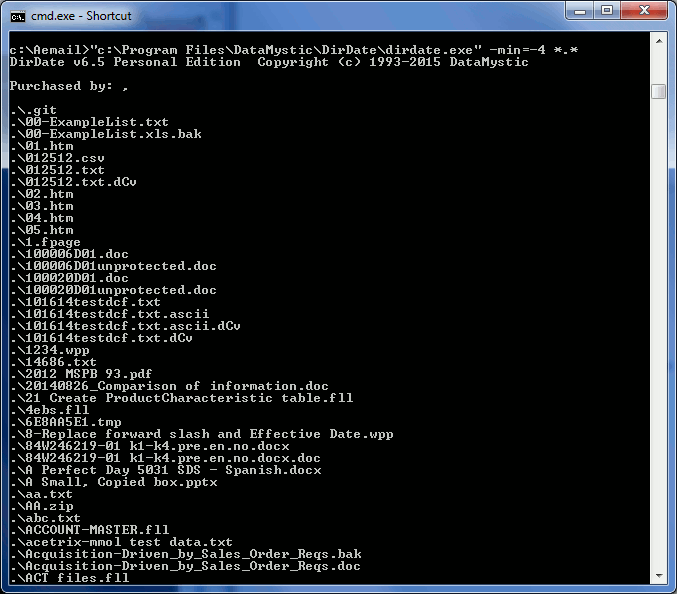 |
| Downloads: |
149 |
| Software Type: |
Shareware, 19.95 |
| File Size: |
3.55M |
| OS: |
Windows All |
| Update Date: |
12 March, 2014 |
DirDate is a command line tool that can easily be automated to
change folder and file last modification date, creation date or last
access dates. It can use a reference file (where you 'lift' the date
from an existing file), the current date/time or a series of YEAR=,
MONTH=, DAY=, HOUR=, MIN=, SEC= and MSEC= commands.
EXIF support - set file create and modified dates to EXIF camera
Date Taken dates stored in your JPG, PSD or TIF photo files, with
easy DST or time zone adjustment.
You can also set modified dates to create dates, or create dates to
modified dates minus one hour etc.
It can process files in subfolders, handles read-only files and it
has a preview mode so that you can see which files will be modified.
-DIRFIX mode can intelligently set folder dates after a backup/
restore or copy has reset all folder creation dates.
-FILEFIX mode fixes modified dates that are earlier than create dates.
-REPORT mode saves dates from one folder and then applies them to a
new folder. This is extremely handy for saving folder creation dates
from an old computer when you copy photos, documents etc across to
a new computer, as the folder creation date is NEVER preserved by
file copying software.
New! Unicode filenames are supported.
You can set file date and times right down to the 0.1 microseconds
(100 nanosecond increments), or even tweak existing times up and down.
|