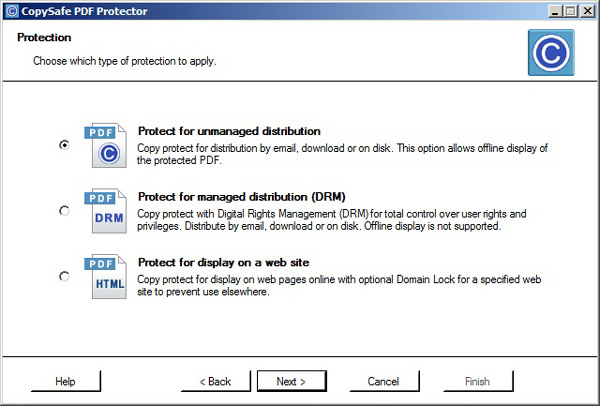| Copy Protect PDF Module for Drupal 8.0 |
|
This module enables the insertion of CopySafe PDF documents into Drupal pages
| Publisher: |
ArtistScope |
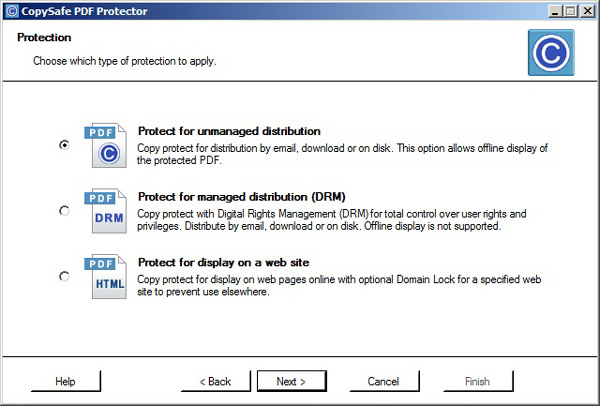 |
| Downloads: |
1 |
| Software Type: |
Freeware, 0.00 |
| File Size: |
514K |
| OS: |
Windows All |
| Update Date: |
05 November, 2019 |
This module enables the insertion of CopySafe PDF documents into Drupal posts and pages from the Drupal page editor. Without this module adding HTML to activate a browser plugin would be an arduous task, even for experienced web developers. But that task has been greatly simplified.
Simply upload the encrypted PDF file that was created by CopySafe PDF, nominate the protection settings to use, then copy'n'paste the generated shortcode to where you want the video to appear.
When editing a page or post, you may insert the short code by clicking on the [PDF] icon above the HTML editor toolbar where the cursor was last placed in the text area. After uploading or selecting an existing PDF class file (from a previous upload), you can then nominate the security settings to use for the page or post. Different pages can use different security and display settings.
Specially designed to copy protect PDF from all copy, save and sharing, CopySafe PDF provides the most secure PDF protection on the planet. Copy protected PDF are also safe from all copy and with DRM applied your PDF are protected from sharing and unauthorized distribution. The data and intellectual property contained within a CopySafe PDF cannot be extracted or exploited in any way.... it is for reading only and by who you choose to allow only.
CopySafe PDF files for desktop reading can be distributed by email, download and on disk, or they can be displayed on web pages using one of our free CMS plugins for DNN, Drupal, Joomla, Moodle or WordPress. However desktop reading is the preferred method option because with DRM applied, authors have total control over all aspects with immediate effect on any changes made, even on PDF already saved to a user's computer.
|