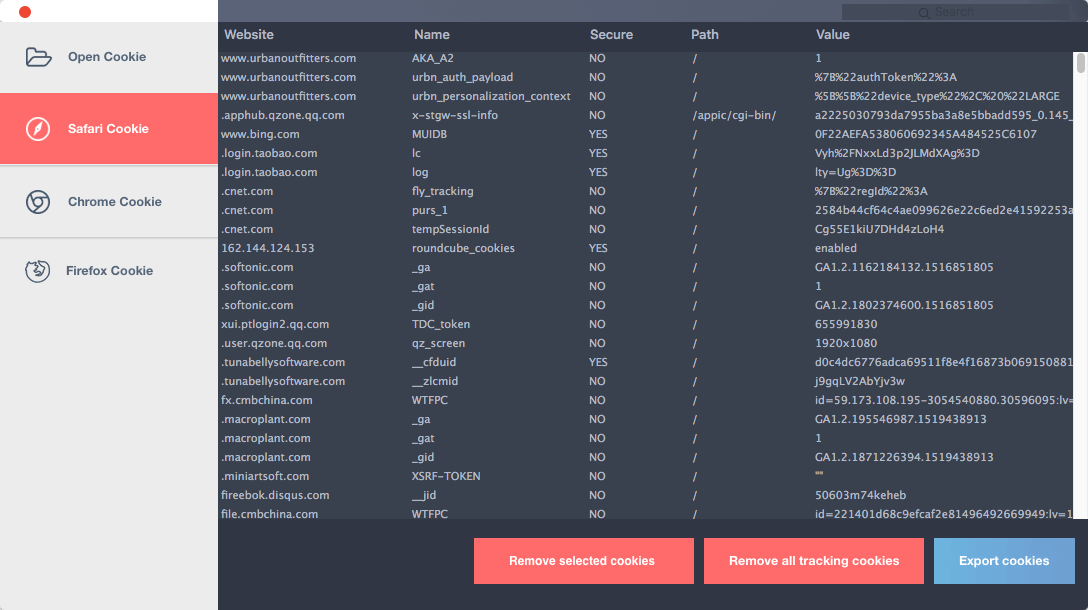|
View, manage cookie file from browser and app on mac
| Publisher: |
Fireebok Studio |
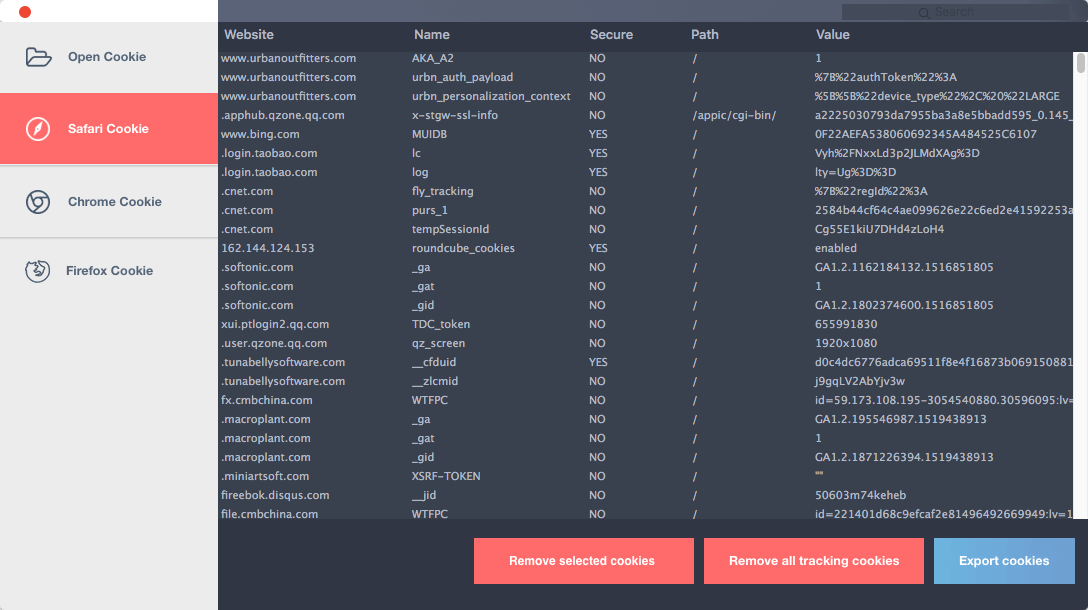 |
| Downloads: |
1 |
| Software Type: |
Shareware, 9.95 |
| File Size: |
1.29M |
| OS: |
Mac OS |
| Update Date: |
22 June, 2018 |
Cookie Viewer allows you to open, view, delete, edit the browser or app cookie file on the computer. It helps you to see the details of each cookie to manage all your cookie data better. Delete the invasive cookie data to protect your privacy when using browsers and app. Cookie Viewer supports the cookie files from all the popular browsers: Safari, Chrome, Firefox, Opera, Vivaldi. It also supports the cookie files from all Mac app and iOS app. And Cookie Viewer can open any cookie file with the sqlite database and .binarycookie file format, whether it comes from any browser or any apps. The website that you visit can store cookies without your consent. Some are helpful, but others are frustrating and invasive. It will bring a lot of useless ads and traps. Cookie Viewer can help you to stop the third parties from tracking you, it will give you complete control your online privacy. View all the detail cookie information before deleting. You can search the domain or other keyword about the cookie to filter all the cookie data. Or choose any single cookie or multiple cookies to delete. It uses secure deletion to remove cookie data. And Cookie Viewer support to export the cookie data to the text document on the computer. It can help you further analyze the cookie data if necessary
|