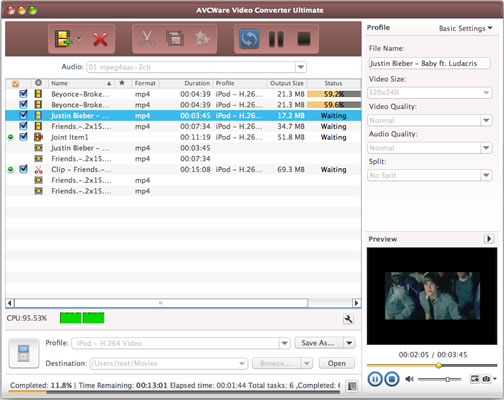|
An ideal Video Converter for Mac software to convert amongst SD and HD videos.
| Publisher: |
avcware.com |
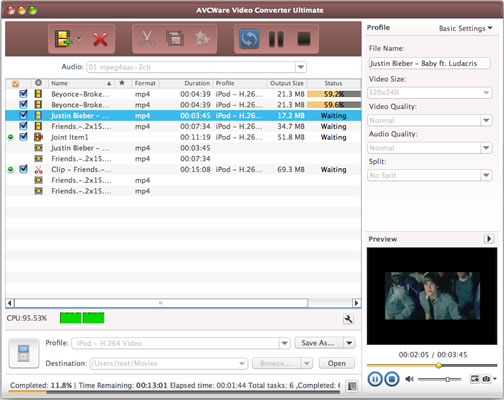 |
| Downloads: |
3374 |
| Software Type: |
Shareware, 49.00 |
| File Size: |
40.94M |
| OS: |
Mac OS |
| Update Date: |
07 December, 2012 |
Ideal Video Converter for Mac software - AVCWare Video Converter Ultimate for Mac helps you convert amongst a diverse array of SD videos including AVI, MPEG, WMV, DivX, MP4, MOV, XviD, 3GP, FLV, and HD videos like MPEG2-TS, AVCHD, and MKV. It's also an easy to use video editing software for you to clip/cut/split/edit/convert videos, make your own videos at will.
Functions
1.SD & HD Video Converter for Mac
2.Audio Extractor & Audio Converter for Mac
3.Create Videos from Pictures
Features
1.Supports multi-core CPU processing to perform tasks with the highest speed possible; core number can be customized accordingly.
2.Convert video/audio files and play them on multifarious devices such as iPod, iPad, iPhone, Apple TV, PSP, PS3, Zune, Xbox, NDS, Wii, PMP, mobile phones, Google Android phones, and even upload them onto YouTube.
3.Crop the picture frame of a video to remove any unwanted areas from it.
4.Enrich your videos by adding subtitles (ASS, SSA and SRT) and your own voice or any soundtrack you like.
5.Adjust video brightness, saturation, contrast. Add artistic effects such as old film, gray, oil painting or canvas to make your video special.
6.Add watermarks of picture and/or text to personalize your video.
7.Select different output formats for a source, and convert one file to several different files simultaneously.
8.You will find optimized and classified conversion profiles for a wide range of multimedia devices.
9.Adjust general video, audio, picture and tag parameters such as start time, duration, video size, video/audio/picture quality, audio channel, split size, image capture interval, ID3 tag info and much more.
10.Support multi-threading and batch processing, which can convert several files simultaneously.
11.Specify the output file size and calculate the corresponding bit rate in an instant with the built-in Bitrate Calculator.
12.Preview the original movie and the edited files side-by-side to easily compare them.
|