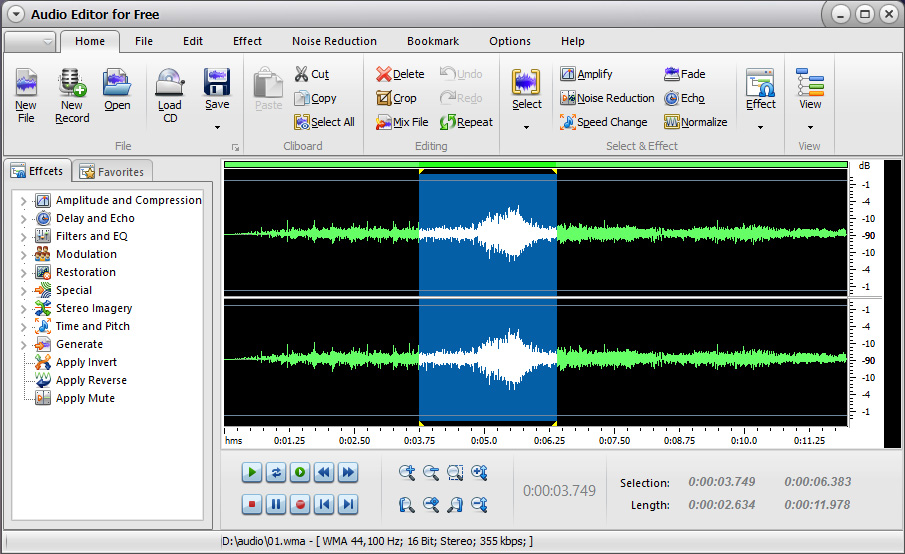|
Perform millisecond precision audio editing and capture any sound.
| Publisher: |
PoshWare, Inc. |
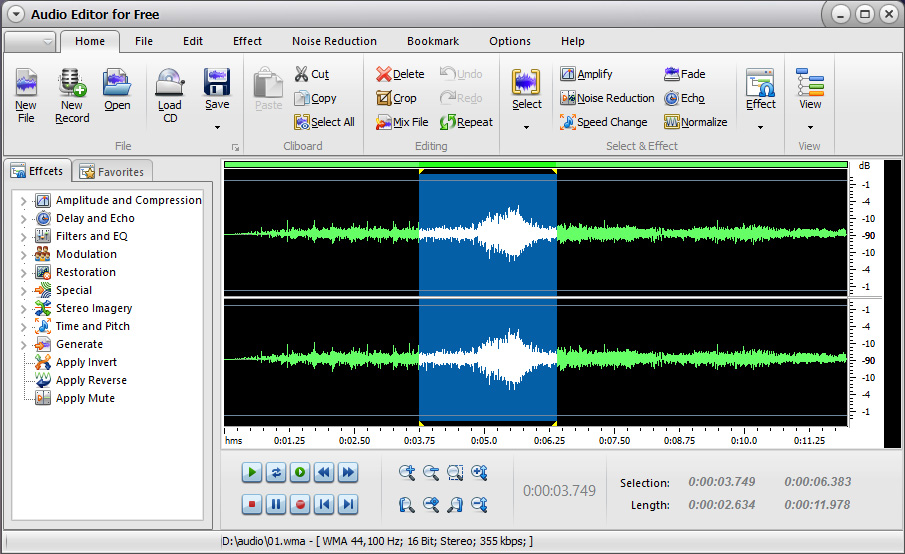 |
| Downloads: |
1 |
| Software Type: |
Freeware, 0.00 |
| File Size: |
8.15M |
| OS: |
Windows All |
| Update Date: |
13 January, 2017 |
Audio Editor for Free is designed to record audio from all sound sources you could find: stereo mix, mic, sound being played by external devices and more. It can help digitize your classic analog audio collections like vinyl records and cassette tapes, saving them from damage caused by time or other risks. Time-triggered recording is supported.
in Audio Editor for Free can edit audio visually & precisely: audio files or recordings loaded will display in waveform on which you can perform millisecond precision editing like Cut, Copy, Paste, Mix, Delete, etc. Bookmark and region marker can be applied to swiftly jump between multiple editing points or sections.
Audio Editor for Free provides many audio effects and filters to tweak your audio files and recordings, making them unique and ear-catching. Echo, fade in/out, EQ, reverb, reverse, pitch shifting, speed changing, noise reduction... all effects and filters can be changed to suit certain usages and previewed in real-time before mixing down to the audio files.
Audio Editor for Free is able to work with 50+ audio formats including MP3, WMA, M4A, WAV, AAC, AC3 FLAC, OGG, APE, MPC, MPGA, CDA, VOX, RA, AIF, TTA, G721/G723/G726, etc. The quality of the output format can be adjust via parameters or presets. Now your audio can be used anywhere or shared with anyone without concerning about the restriction of format and quality.
This free audio editor software always provides more beyond your expectation. It can create Audio CD from your audio files and recordings, rip audio CD tracks with free CDDB support, convert text to speed (TTS), join multiple audio files into a single one, convert audio files or add audio effects in batch, provides visual frequency analysis, view audio in spectral mode, etc. The interface integrates with Keyboard Shortcuts & Key Tips, making all recording/editing/enhancing process easy like a charm.
|