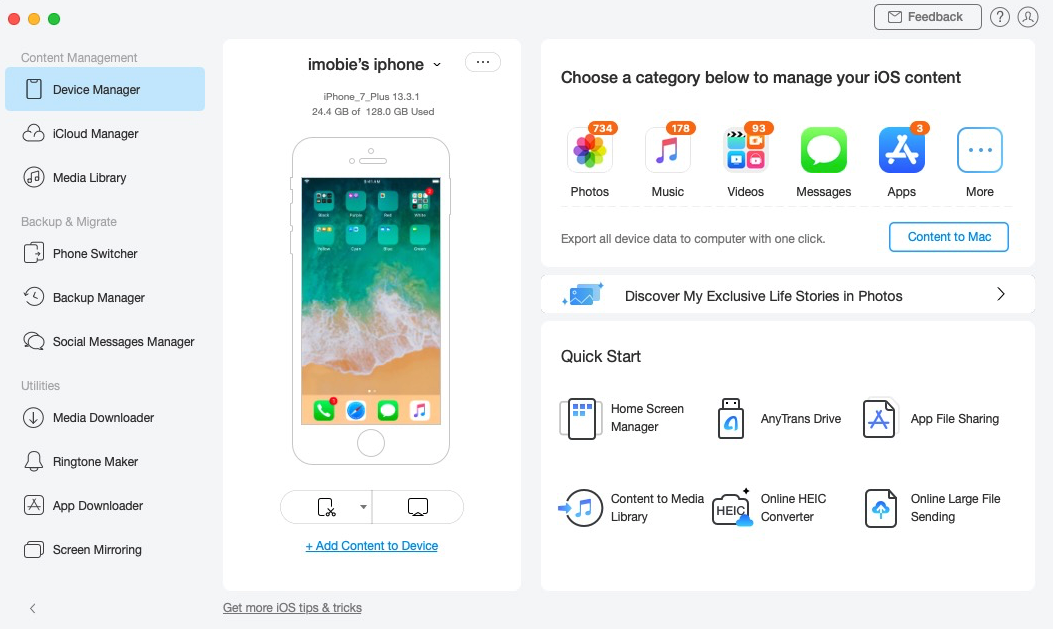|
AnyTrans 8 - The Lightning Transfer & Whole New Way for Your iProduct Management
| Publisher: |
iMobie Inc. |
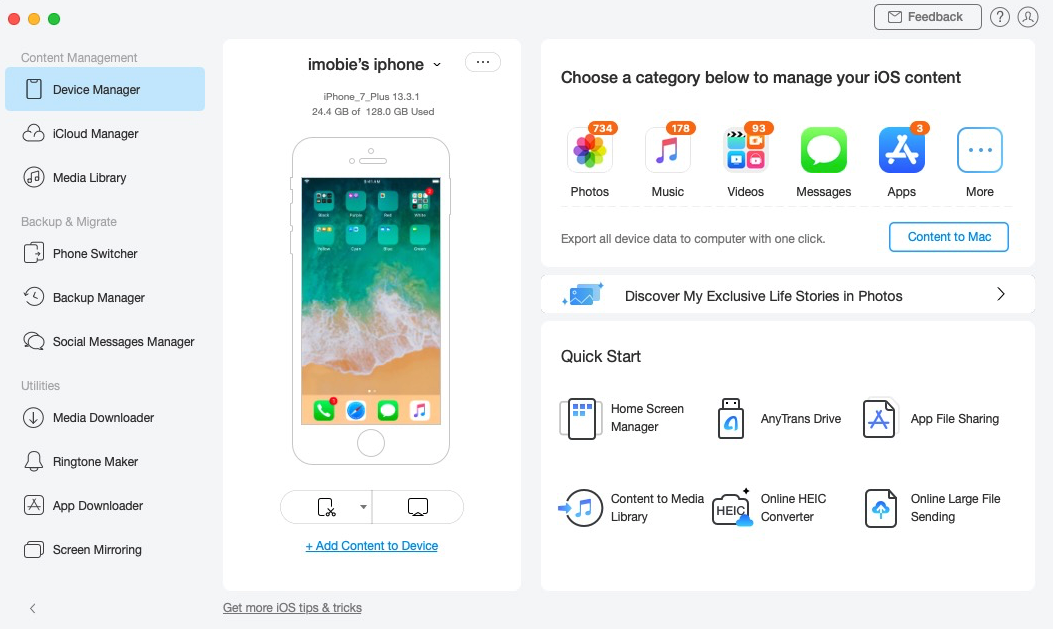 |
| Downloads: |
1 |
| Software Type: |
Shareware, 39.99 |
| File Size: |
7.22M |
| OS: |
Mac OS |
| Update Date: |
26 November, 2019 |
AnyTrans 8 is the ultimate iProduct manager that converge your entire apple products and consolidates every access to all your content in one place, including music, videos, photos, messages, books, Safari history, voice memo, and more. No matter the content is from your iPhone, computer, even iTunes or iCloud. It gives efficient & minimalist control and absolute freedom over all your iOS data and files. #1 Move everything from Android device to your new iPhone - Transfer the most of your Android content to your new iPhone, including messages, photos, contact, even music and call log, etc. #2 Migrate everything from old iPhone to your new one within one click clone - Upon just one simple click, everything from your old iPhone, even from iPad - will be cloned to your new iPhone. #3 Download millions of online videos and audios - Download your favorite online videos from Dailymotion, Facebook, Instagram, and another 900+ sites directly to your iPhone iPad for offline watching, or to your computer for collection. #4 Easily manage all your contents on iPhone, iPad, and iPod touch - Browse, edit and export important music, messages, notes, and more personal data from iPhone, iPad, and iPod touch. #5 Full-way transfer across your iOS devices, iTunes, iCloud and computer - gets anything transferred freely between your iPhone, iPad, iPod touch, iTunes, iCloud and computer - from iPhone to computer, iPhone to iPhone, iPhone to iTunes, computer to iPhone, etc.#6 Back up your iPhone iPad automatically as scheduled. Preview all your iTunes and iCloud backups & selectively extract contents from any of those backups to iPhone or computer. #7 Make your own ringtone with audio from iPhone, iTunes Library, computer, or YouTube. #8 Search and download iOS apps to computer for backup, and update, uninstall all iOS apps at one place. #9 Transfer, backup, and restore social media data, covering WhatsApp, LINE, and Viber.
|