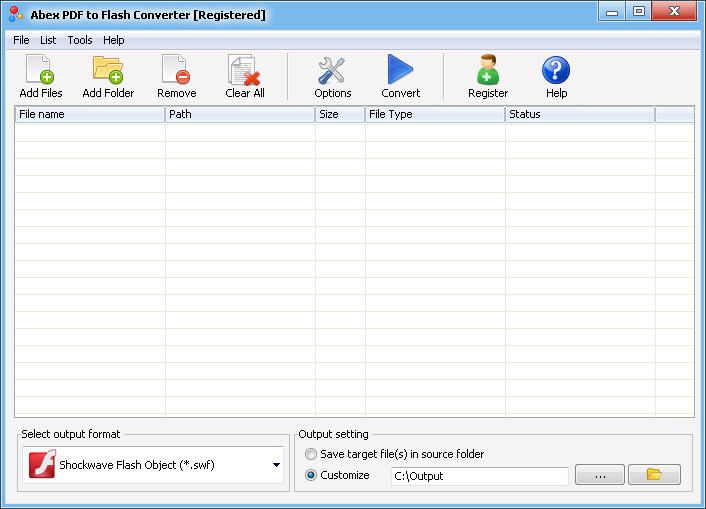| Abex PDF to Flash Converter 3.3 |
|
It is easy-to-use and provides the best way to convert PDF to SWF flash
| Publisher: |
Abexsoft, Inc. |
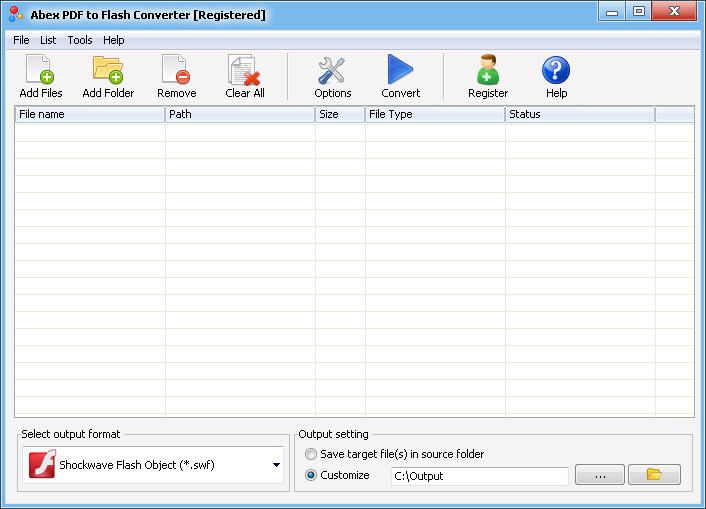 |
| Downloads: |
1 |
| Software Type: |
Shareware, 49.95 |
| File Size: |
9.35M |
| OS: |
Windows All |
| Update Date: |
19 May, 2013 |
Abex PDF to Flash Converter is easy and fast to convert PDF document into Flash SWF format file for use on website or view PDF file with a flash player. You can import multiple PDF documents to the program and convert them to Flash files SWF at one time. Customize the page ranges of each PDF in the product for conversion, you can split a large PDF document to small SWF files for easier reading. Just add files to the list and click the Convert button, the software will directly convert PDF to Flash SWF format. It does NOT require Adobe Acrobat, Acrobat Reader, or any other third-party PDF reader or maker. Moreover, the processing speed of PDF to Flash conversion is very fast.
Key Feature:
Convert PDF files to Flash SWF format.
No need for any third-party PDF reader software.
Batch Convert multiple PDF files at the same time.
Support drag and drop operation.
Add PDF files in a directory (Include sub folders) together.
Software is easy to use and graphical user interface based.
Provide you with various options.
Custom width, height and frame rate for created Flash SWF video.
Support adjust image size to adapt SWF frame size.
Support use Flash 6(mx) zlib compression.
Reserve original page layout of text, table, and images in output Flash SWF files;
Support converting password protected PDF.
Convert owner password protected PDF directly.
Allows you to convert all pages or the specific PDF pages you need.
The whole process of conversion can be finished just in a few of clicks.
Support rename output file if file exist or overwrite the file.
Support save and load the converted file list.
Can save the converted Flash files in a default output folder after conversion.
Support save target files in source folder.
Convert each file to separate directory within output folder.
The speed is really fast and the output quality is great.
More...
|