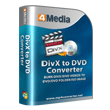|
Specific DivX to DVD creator to convert DivX to DVD, burn XviD to DVD
| Publisher: |
mp4converter.net |
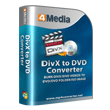 |
| Downloads: |
1788 |
| Software Type: |
Shareware, 25.99 |
| File Size: |
31.99M |
| OS: |
Windows All |
| Update Date: |
04 November, 2010 |
4Media DivX to DVD Converter is a specific DVD creator for DivX/XviD video files to convert DivX to DVD and burn XviD to DVD, and also create DVD folder or ISO file from DivX/XviD video files. 4Media DivX to DVD Converter can burn DVD movies with custom DVD menu, clipped video files, edited video effect, added audios tracks and subtitles, and adjusted parameters.
New added features:
1.Improved the stability and compatibility of certain recorders.
2.Ability to set the default TV standard in accordance with the user’s current country or region during installation.
Key Features
1. Create DVD movie, DVD folder or ISO file from DivX/XviD video files.
2. Provide high speed to convert DivX to DVD in multithreading and multi-core processing mode.
3. Support DVD-R, DVD+R, DVD-RW, DVD+RW, DVD+R DL, DVD-R DL, DVD-5 and DVD-9 as target DVD discs.
4. Pick out wanted video clips freely and merge them into a new one for burning DVD later.
5. Choose a menu template to create a DVD menu in a wink, and add background music/picture, menu topic and opening film for individualization.
6. Crop video frame size to cut out the redundant borders; add artistic effects; add picture/text watermark.
7. Create DVD movie with multiple audio tracks and subtitles of different languages.
8. Adjust bit rate, television standard, aspect ratio, frame rate, sample rate and such video/audio parameters, and create your own DVD movie.
9. Choose any video clip or picture as the title miniature in the menu; Make DVD menu skipped to play main movie directly; automatically add chapters at intervals of duration you set in each title.
10. With the resizable built-in player, you can preview the video files and take snapshot.
11. Choose burn target, write speed and burn copies; set the after done action to shut down, hibernate, stand by or quit; make the program run in the background to save CPU resource; set the auto update check interval.
|