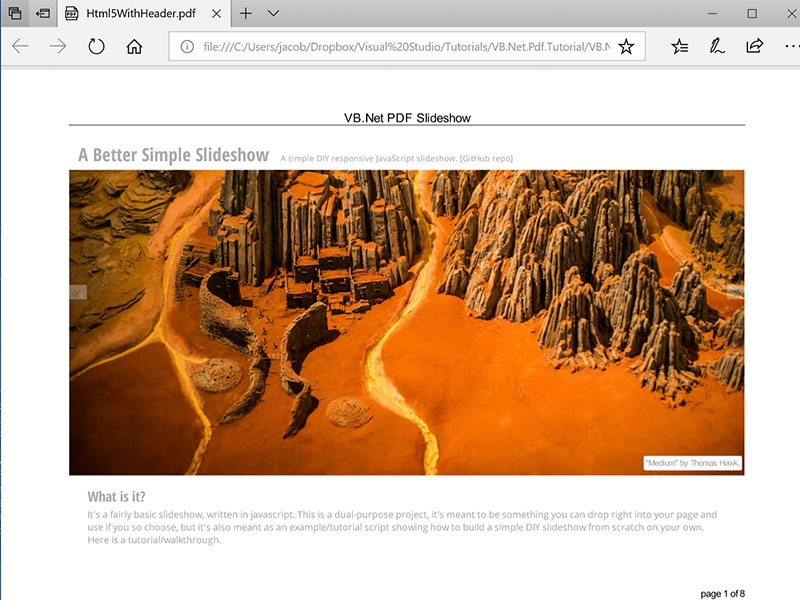|
VB.Net Tutorial for the advanced C# VB .Net library IronPDF
How to Create PDF and Edit PDF Documents using the VB.Net Programming Language.
A software tutorial with code examples for VB Dot Net developers.
VB.Net: Create a PDF file
This Visual Studio project covers the comprehensive creation of PDF documents from using VB.Net and HTML as a design language. Using HTML to design a PDFs contents ensures that .Net developers do not have to learn proprietary APIs and complex low-level PDF file format as they might do if using alternative PDF libraries for C# and VB.Net such as iTextSharp.
The tutorial is self contained as a Visual Studio Console application, but works equally well for ASP.Net, Console Applications and Windows Services.
Dot Net Pdf Tutorial Contents:
1. VB.Net Pdf library Installation
The library used to extend Visual basic.Net to incorporate PDF functionality in this tutorial is IronPDF - Which can be downloaded using the NUGET package manager from: https://www.nuget.org/packages/IronPdf
2. Quick Start - Create your first .Net PDF
The IronPdf.HtmlToPdf class may be used for '.net to pdf' functionality using HTML to design the PDF. We may also render PDF documents from existing ASP.Net web pages, static HTML files and from live URLS.
3. Dot Net PDF Styling
Using Images, CSS and Javascript we can render PDF documents in VB.Net easily. The use of an embedded version of the Chromium web browser into IronPDF ensures perfect standards compliant rendering.
Source code can be downloaded from https://ironpdf.com/tutorials/vb-net-pdf/
4. .Net PDF file Headers And Footers
VB code can be used to ad attractive headers and footers to PDF files.
5. How To create PDFs with Dynamic Content using VB.NET
This can be achieved using String templating or advanced libraries such as handlebars.Net
The tutorial ends with additional code samples to:
* Merge PDF in VB .Net
* Add and remove PDF pages
* Add page breaks
* Encryption PDF documents
* Edit and watermark existing PDF documents
|