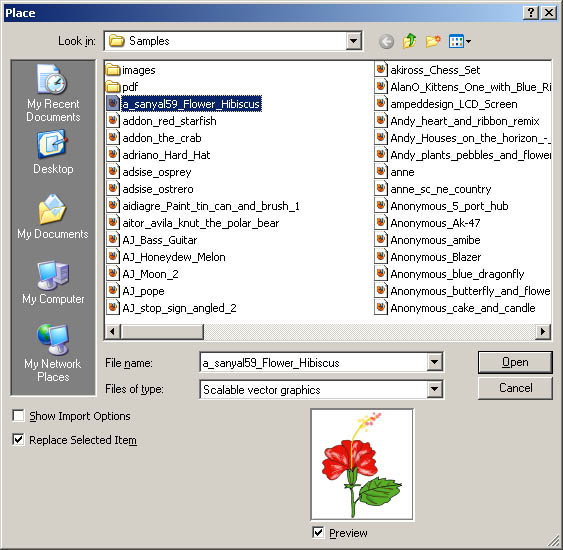|
SVG Kit for Adobe Creative Suite: SVG in Photoshop/InDesign/InCopy
| Publisher: |
Scand Ltd |
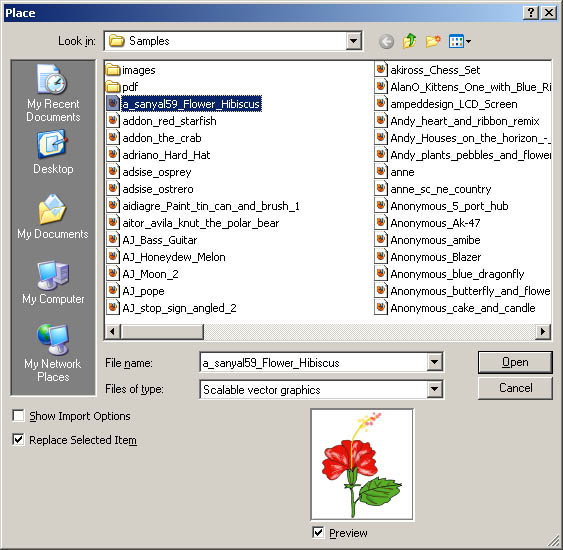 |
| Downloads: |
1 |
| Software Type: |
Commercial, 199.00 |
| File Size: |
38.23M |
| OS: |
Windows All |
| Update Date: |
18 March, 2014 |
SVG Kit for Adobe Creative Suite.
Provides complete support of SVG format for Adobe CreativeSuite, including InDesign, InCopy, InDesign Server and Photoshop, both Windows and Mac, both 32 and 64bit. Moreover, with the help of our plug-in you can import SVG into your Indersign/InCopy documents, use it in automated processes, export to SVG your documents, and export SVG to Adobe Dreamweaver and ePub documents.
In practice, Adobe's support of SVG file format is limited. For example, you can use Adobe Illustrator to operate SVG files, but you can't use SVG files as images in InDesign. It means, that you need to convert images from SVG to EPS all the time. (sure, raster formats are not an option).
Fortunately, we are providing easy way to use SVG images: with the help of our plug-in, you can place SVG images directly in InDesign, without any annoying conversions. All changes of SVG images are reflected in InDesign as well. And of course, all commands and effects are applicable to SVG images as to any other embedded types.
Our solution offers advanced conversion from SVG to PSD, on the fly, directly in Photoshop. Just open SVG file in Photoshop, and we'll do the rest. Image will be shrinked into layers automatically, depending on SVG figures, opacity and effects. As a result, all intercepted polygons will be moved to different layers, to provide you more opportunities for image operating.
|