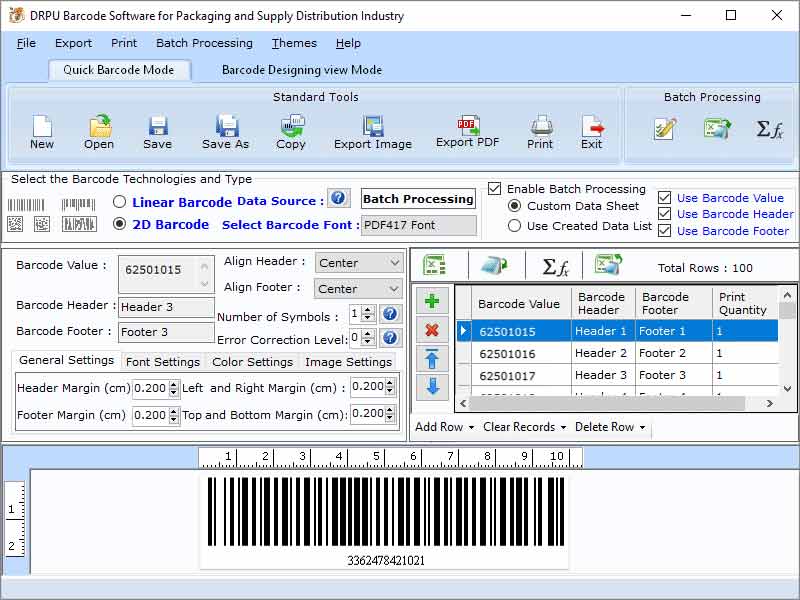| Shipping Barcoding & Labeling Software 9.2.3.2 |
|
Warehouse stock labeling tool create labels to manage transportation of products
| Publisher: |
TradeLabelSoftware.com |
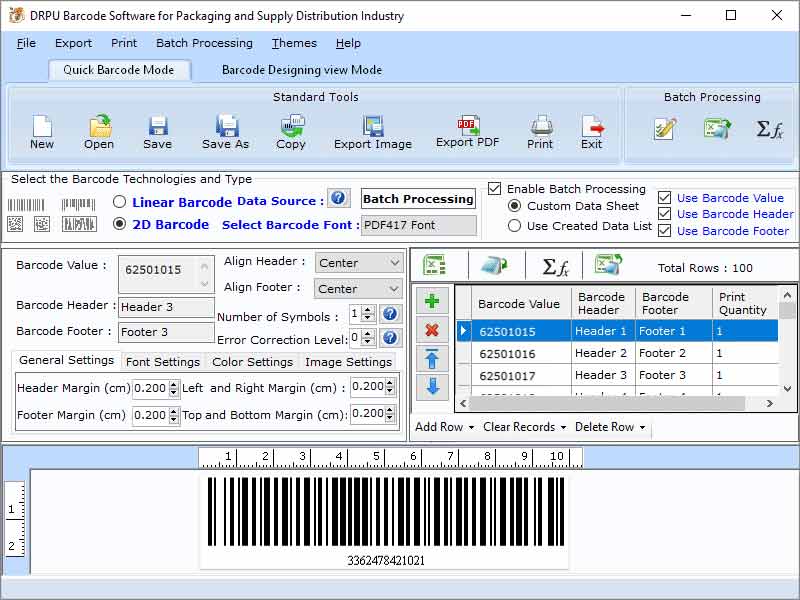 |
| Downloads: |
1 |
| Software Type: |
Shareware, 49.00 |
| File Size: |
5.73M |
| OS: |
Windows All |
| Update Date: |
29 July, 2022 |
Label Printing Software for Supply Industry creates barcode labels in bulk for packaging and distribution industry.
*Supply distribution barcode designer software creates the barcode with quick and easy steps.
*Printable barcode maker software exports the generated barcode using mail options to the multiple persons simultaneously with advanced mail setting features.
*Packaging and supply distribution industry tracks mostly items with the barcode printed on the specific item.
*Create customize barcode in bulk by enable the batch processing options and import the custom data sheet for add the custom values in barcode.
*Barcode software generates printable labeled barcode for Supply distribution industry.
Steps to create barcode for distribution industry:
Step1: Open new file: Take new file from menu bar and click on view mode as quick barcode mode and barcode designing view mode to create linear and 2D barcode.
Step2: Add design in barcode: Add the specific value to the barcode and then set the barcode header, barcode footer or set the general settings, font setting, color settings, image settings to add designs in barcode.
Step3: Create multiple barcode: User able to use the custom datasheet by enables the batch processing option and also allow create a new series of content. Multiple copies of barcode with different value can create by enabling batch processing options. Batch processing series provides 3 ways.
*Create a new series by using sequential series, constant value series and random series.
*For multiple data Import values from source file and this file may be excel file, notepad file, or manual text in barcode label software.
*Use of manage batch processing options to update, delete the previously existing batch processing series content.
Step4: Share or export: Share created barcode via the mail options to the multiple persons simultaneously. Export the designed barcode as PDF or image.
|