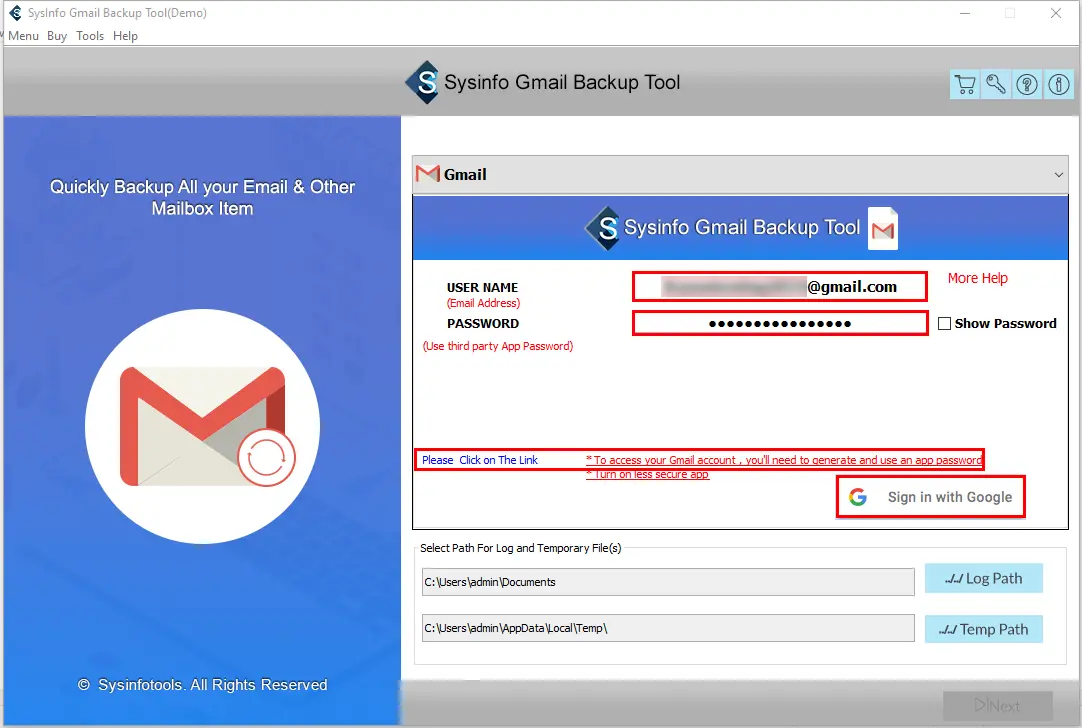|
An optimum solution to Migrate Gmail Emails to Microsoft 365 account
| Publisher: |
MailConverterTools |
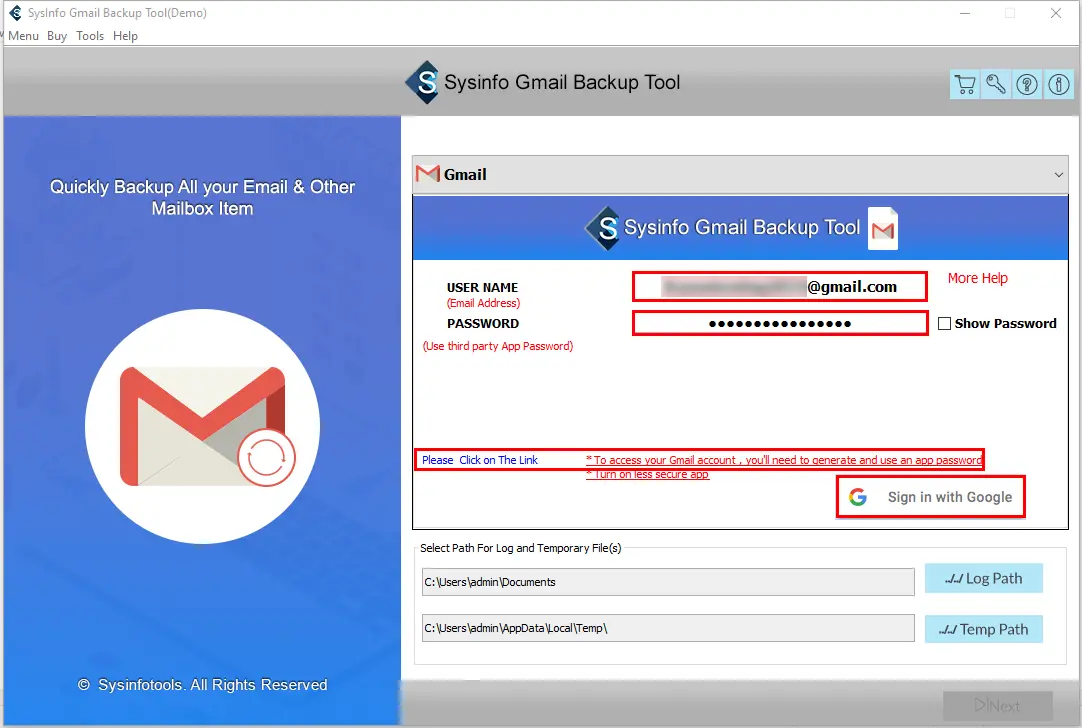 |
| Downloads: |
1 |
| Software Type: |
Shareware, 29.00 |
| File Size: |
192.46M |
| OS: |
Windows All |
| Update Date: |
17 September, 2022 |
Gmail to Microsoft 365 Migration Tool is the expert recommended way to save Google items like emails, Photos, Hangout Chats, and various others data to Microsoft 365 account. It allows you to download your Gmail mailbox into various file formats like MBOX, EML, EMLX, MSG, etc. Along with that, it also provides the facility to directly migrate Gmail items to various email clients like Office 365, Yahoo, Yandex Mail, Thunderbird, etc. The Gmail to Microsoft 365 Exporter provides all innovative features to make the process easy and quick. It allows you to specify emails with the help of a date range filter, in which a user can specify the dates to export specific emails. Users can also exclude duplicate emails during the process. The tool also offers to save the files with or without attachments. Additionally, it also allows you to save the email attachments separately on the local drive. The files will get saved at the desired location defined by the user. The utility has a simple yet user engaging interface which helps the users to operate the tool without any external help. Above all, it is most secure and reliable solution for Gmail to Microsoft 365 migration providing 24*7 technical assistance. The tool is compatible on Windows 11/ 10/ 8.1/ 8/ 7/, 2008/2012 (32 & 64 Bit), and other versions. The free Gmail to Microsoft 365 migration software can be used before purchasing the paid version. You just have to install and run the software and sign in with the required Gmail ID and Third party app password. After that, tick the folders from the tree structure that you want to migrate. Now, simply just choose Microsoft 365 as the saving option from the drop down list and login with the required credentials. For the last step, choose the desired filters, assign a customised name and location to the resultant folder and tap on the convert button. This migrates emails from Gmail to Microsoft 365 with absolute ease and in a hassle free manner.
|