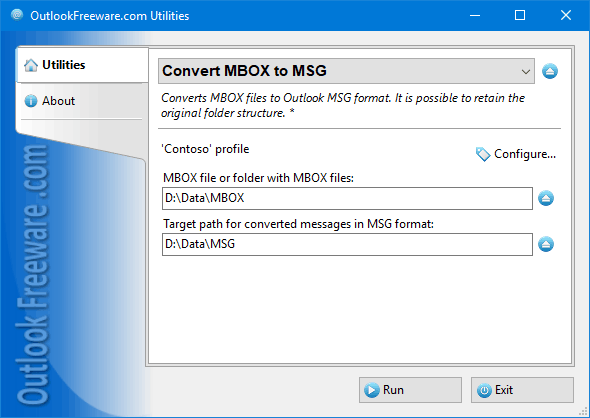| Convert MBOX Files to Outlook MSG 4.5 |
|
Free converts MBOX files to Outlook MSG retaining the original folder structure.
| Publisher: |
Relief Software |
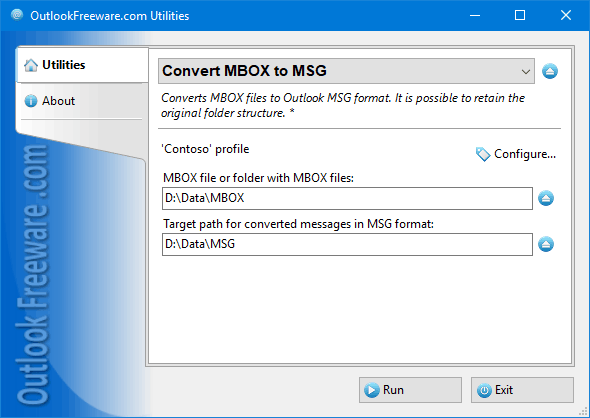 |
| Downloads: |
1 |
| Software Type: |
Freeware, 0.00 |
| File Size: |
305K |
| OS: |
Windows All |
| Update Date: |
23 June, 2017 |
This free utility quickly and easily exports email messages from MBOX message database files to MSG format files used by Outlook. Then, you can import them into Outlook, work with them in Windows Explorer, do a search, send to other users, or simply keep a backup in native Outlook form.
MBOX format files are inconvenient for storing email message databases. These files cannot be opened in Outlook; there are no standard Windows tools for browsing and searching them. MBOX files do not support keeping the folder structure – each folder requires a separate file. In addition, the MBOX files can be very large, creating additional inconvenience and reducing the reliability of your email backups.
This program converts MBOX files of any format (mboxo, mboxrd, mboxcl, mboxcl2 and others) to Outlook MSG files. The utility can convert multiple files at once, retaining the original folder structure on your disk or network share. In addition, the tool saves all key message headers, so you can see them in Windows Explorer, selecting the appropriate columns. You can use Windows Explorer's built-in functions to search MSG files. You can also open MSG files directly in Outlook.
To automate the conversion of many MBOX files in different folders, the command line is provided by the product. By creating the required scripts and batch files, you can implement scenarios for converting MBOX to MSG of any complexity.
|